In today’s fast-paced world, it can be difficult to keep up with all the things. It seems like there are a million different tasks that need to get done and not nearly enough time in the day to do them all. And if you’re reading this article, chances are you’ve had trouble managing multiple tasks effectively at some point or another too.
The problem is that project management systems often overcomplicate things or never get adopted by teams on a large scale. To make matters worse, many people have their own way of doing things which makes collaboration difficult as well. This leaves many people feeling frustrated and overwhelmed when trying to complete their work because they don’t know where to start!
In this post, we’ll discuss how to organize multiple tasks at work so that you stay organized and never have to miss a happy hour again. Cheers to that!
Why is task management so difficult?
The main thing that makes project management so difficult is that there isn’t one way to do it. The best project manager will find a system that works best for them while others will need to use a different project planning process in order to stay on top of things. There is no “one size fits all” solution, and this can make it a challenge when team members are trying to collaborate because they start using different methods to complete tasks.
In addition, many people’s project management habits are not effective. For example, some project managers assign everything in their to do list as high priority, don’t plan ahead of time or try to multitask when they are working on multiple projects. These habits may work for some people but can be really challenging when working with other team members on multiple projects.
It can be even more difficult to when you need to manage multiple projects at the same time. A founder might need to focus on one task while others are focusing on another. This can make it hard for people who are trying to work together because they’ll need to split up their attention.
We all know that attention is a finite resource. When your focus is split across multiple projects at the same time, it will be hard to get anything done.
Why do task management platforms fail?
The biggest reason project management tools fail is because they’re too complicated. This intimidates your team and ultimately prevents them from adopting a task management platform.
Just because a project manager likes a project management tool, doesn’t mean it’s right for your entire team. Keep in mind that project management software needs to not only be a good fit for you, the project manager, but also for your designers, developers, content writers and everyone else that needs to manage work.
It’s already difficult to manage multiple projects and all the tasks therein. If a task management app is even more complicated than what’s already going on in your head, it will be difficult for teams to follow along and stay focused. That’s why it’s important that any platform you use meets everyone’s needs so they can understand how to manage their project tasks effectively!
Another issue is that teams have different workflows. Too often project management apps fail to adapt to your team’s unique workflow. This often leads to frustration and a general lack of adoption.
In order for project management software to be adopted by the whole team, it needs to work with their workflow and not get in the way.
How to organize tasks at work
Now that we’ve talked about what the problems are, let’s dig into how to organize multiple tasks at work. With the right mindset, it should be easy to stay focused and hit your deadlines.
Prioritize tasks
I always like to say, “if all tasks are critical, then no tasks are critical.” What I mean is that you can’t focus on everything all it once. If you treat every single task as critically important right now, you won’t get any work done, let alone the critical work that is truly most important.
Prioritize the higher priority work first and de-prioritize less urgent work at the same time. Do what you can to schedule tasks that need to be done as soon as possible in your calendar early so it doesn’t get taken over by less urgent work. This will help keep your project schedule on track and reduce missed deadlines.
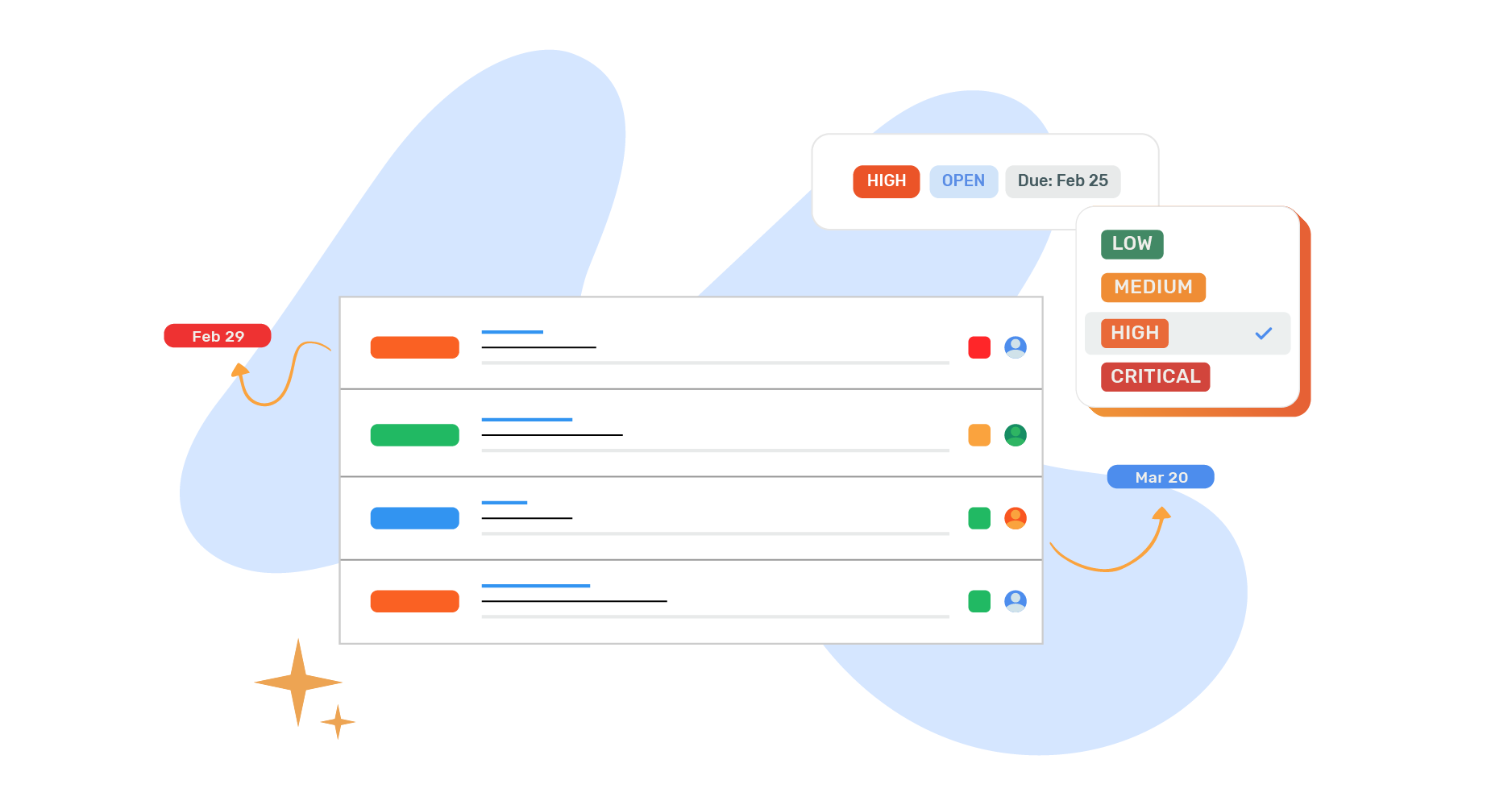
Think about how much time each task should take before assigning a priority level. For example, tasks that are scheduled for the following week should be lower priority than something that’s due tomorrow morning. And there’s always going to be shifting priorities. It’s a good practice to reprioritize work in light of a new project or other shifts in deadlines or project schedules.
If you’re not sure how long a task will take, go back and compare it to a similar task and see how long it took. If you’re using an easy time tracking solution (you really should be!), this should be easy. You can’t improve your time management skills if you’re not keeping a record of your time in the first place.
Assign tasks to a single owner
It’s funny. I’ve learned that work that is unassigned and work that is assigned to multiple people have the same outcome. That work doesn’t get done in a timely manner or worse yet, doesn’t get done at all.
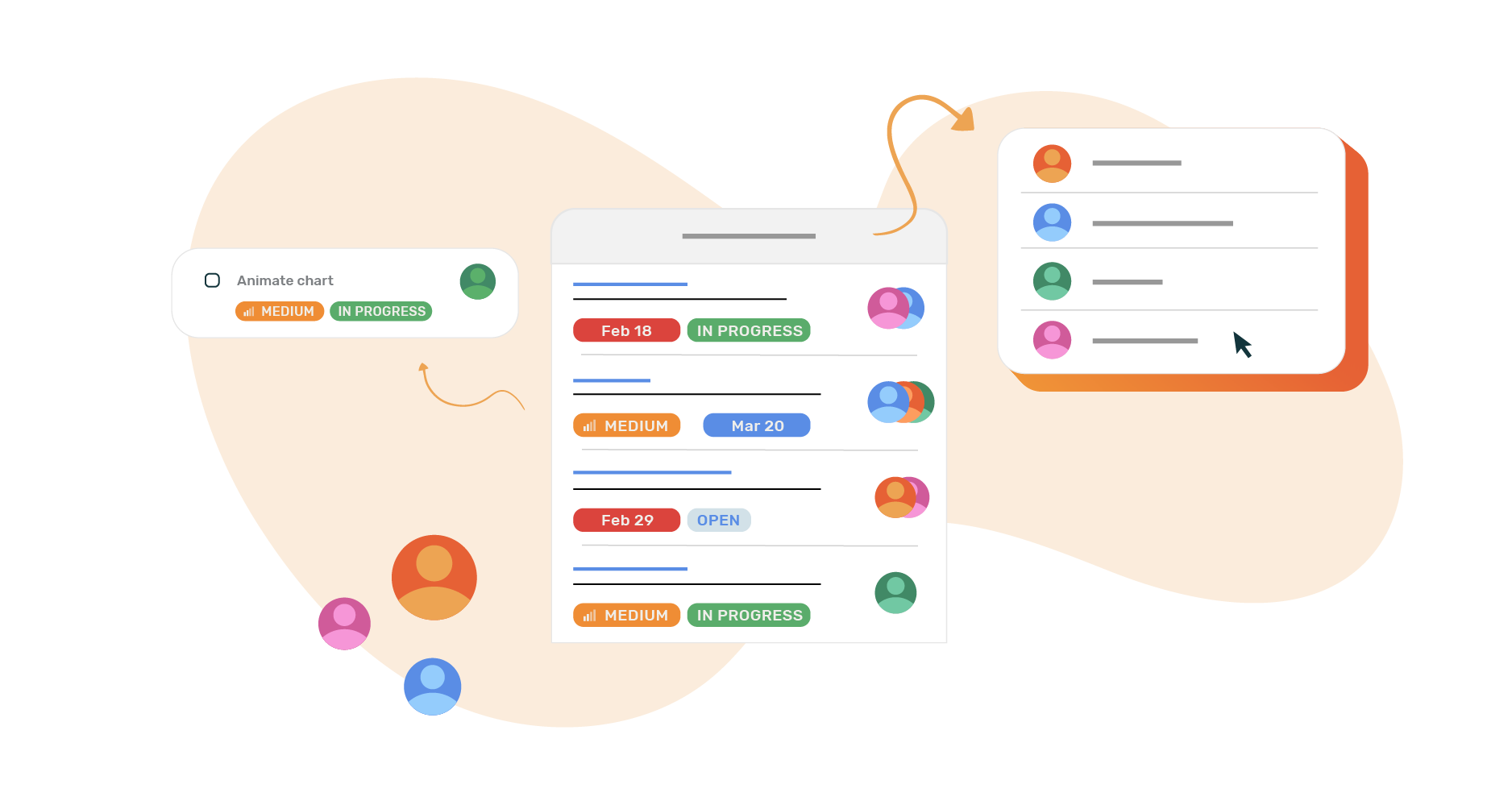
If you’re the only person who should be working on one task, assign it to yourself. This helps you stay on the same page with the rest of your team and helps clarify priorities and workload.
Assigning multiple people can also lead to some confusion as more than one person may be doing the same task or not finishing their share of work. If there is work that needs to be completed by different people on your team, make sure you have a project management system in place so there isn’t any confusion.
As a task reaches a different workflow status requiring a different team member, reassign that piece of work at that time so that there’s no confusion about who is expected to own which critical tasks. This helps balance your team’s workload when managing multiple projects.
Define a common workflow
The one thing I’ve learned from working with teams is that everyone has their own way of getting things done. That’s why it’s important to take the best parts of each individual’s workflow and define a common custom workflow for the entire team to use for a given type of task.
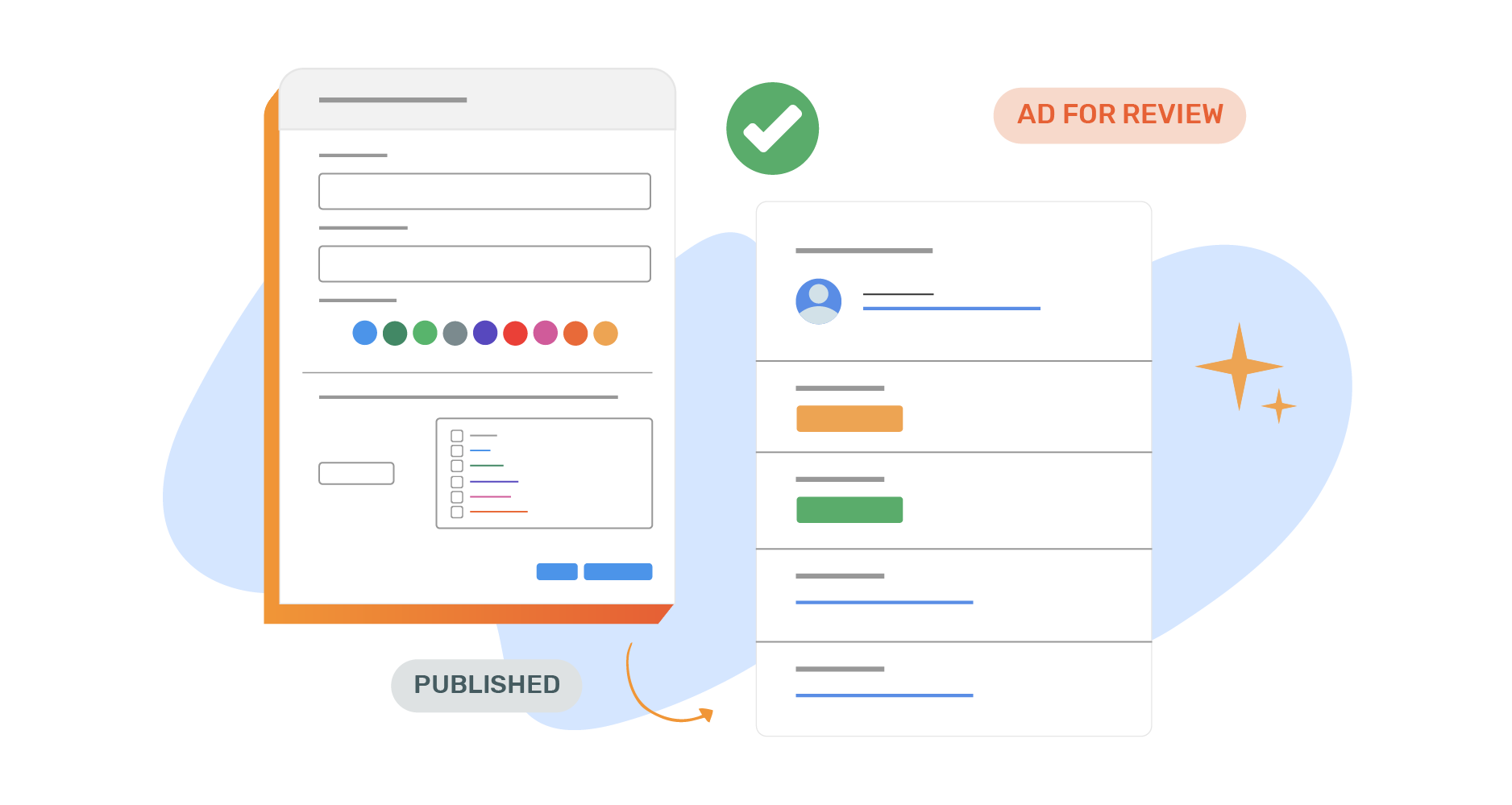
In order to do this, I recommend that you start by mapping out each step, called a status, in your workflow and documenting how each status should migrate to the next step. A very simple workflow may be a task that starts off as Open and is moved to In Progress once a team member begins work. Once that job is ready to be reviewed by stakeholders, it moves from In Progress to Ready for Review where it can either be Approved or Rejected by stakeholders.
How does this help to manage tasks effectively?
As your task is moved from one status to the next, your team and stakeholders are always aware of where in the workflow a given job is at. This can help alleviate the noise of managers and fellow team members always asking for status updates.
Just having a to do list isn’t enough. You need to have a workflow that is documented, that everyone on the team understands and follows.
Keep it simple, focused and easy enough for your entire team
Organizing multiple tasks at work can be challenging, especially if you have multiple people working on a project. To make sure that everyone is clear about the status of a task as it moves through your team’s workflow, consider defining and broadcasting your custom workflow with each step mapped out for stakeholders to understand. This will keep everything organized and help ensure that all tasks are completed in a timely manner! Prioritize, assign and update status to get work done.
