Are you tired of manually assigning tickets to team members in your projects? Do you find it frustrating when tickets end up in the wrong hands, causing delays and confusion? If so, you’ll be excited to hear about DoneDone’s latest feature: Workflow Jobs. With Workflow Jobs, ticket assignment is automated based on the ticket’s status, saving your team time and reducing the risk of misassigned tickets. In this blog post, we’ll introduce you to Workflow Jobs and explain why it’s a game-changer for teams.
The Problem with Manual Ticket Assignment
Without a streamlined ticket assignment system, teams can experience inefficiencies and decreased productivity. It’s not uncommon for team members to be unsure of who is responsible for each ticket as it progresses through your workflow. This can lead to missed deadlines, frustrated customers, and a negative working environment. But with Workflow Jobs, all of these problems can be avoided.
The Solution: Workflow Jobs
DoneDone’s Workflow Jobs is a simple yet powerful new feature that allows teams to automate ticket assignments based on the ticket’s status. Whether you’re working on a bug fix, new feature, or student issue, Workflow Jobs can be customized to fit your team’s needs. You can easily map your workflow statuses to specific jobs and assign team members accordingly. This means that whenever a ticket’s status changes, it gets automatically reassigned to the right job member, every time.
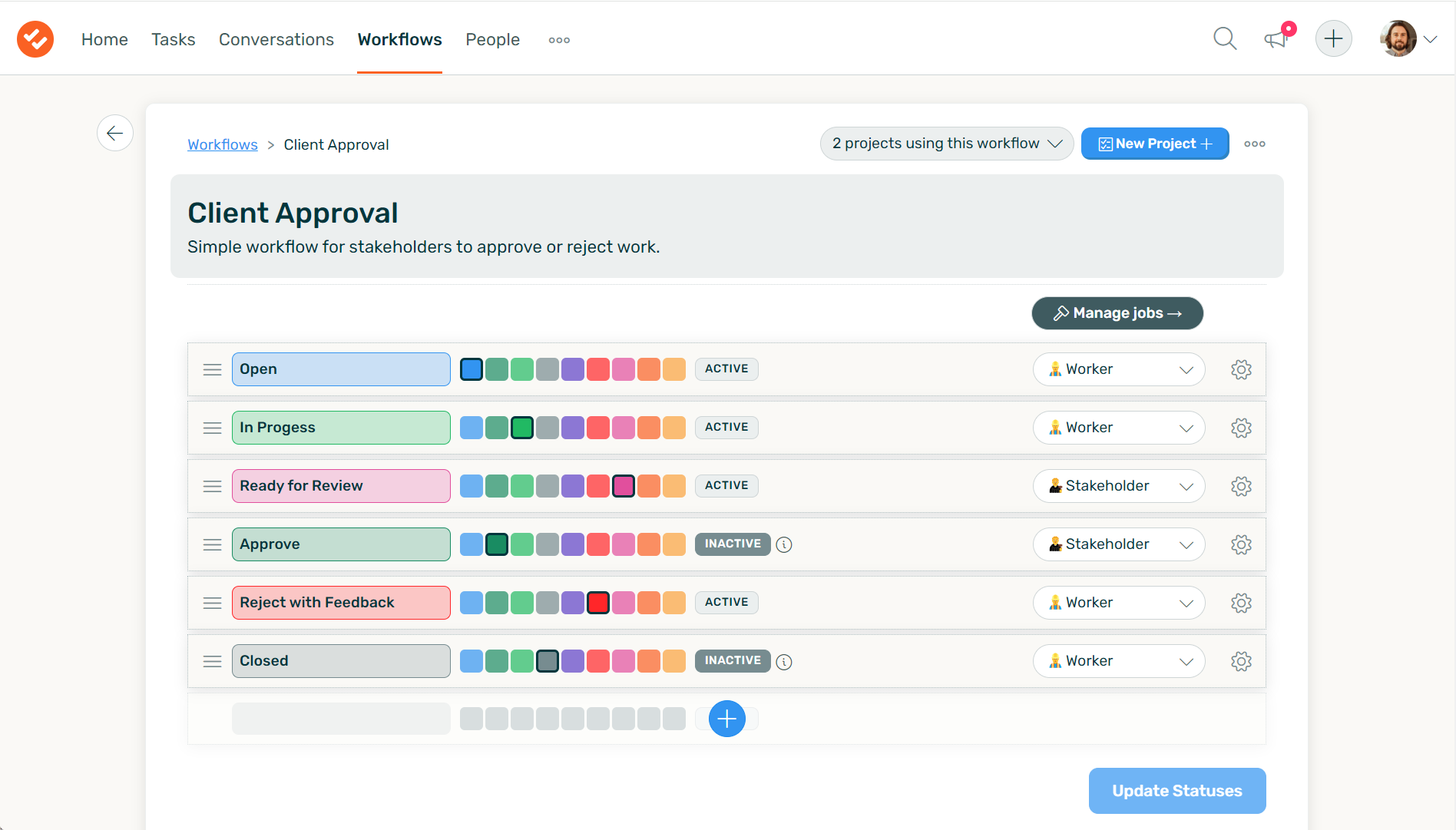
How Workflow Jobs Saves Time and Increases Productivity
By helping to automate the ticket assignment process, Workflow Jobs saves your team time and reduces the risk of misassigned tickets. You no longer have to remember to reassign tickets when their status changes – Workflow Jobs does that for you automatically. Plus, with the ability to create any type of job in your custom workflow, you can create as few or as many jobs as you need to match your team’s unique workflows. With Workflow Jobs, all team members are aware of their responsibilities and can focus on completing tasks with less confusion and wasted time.
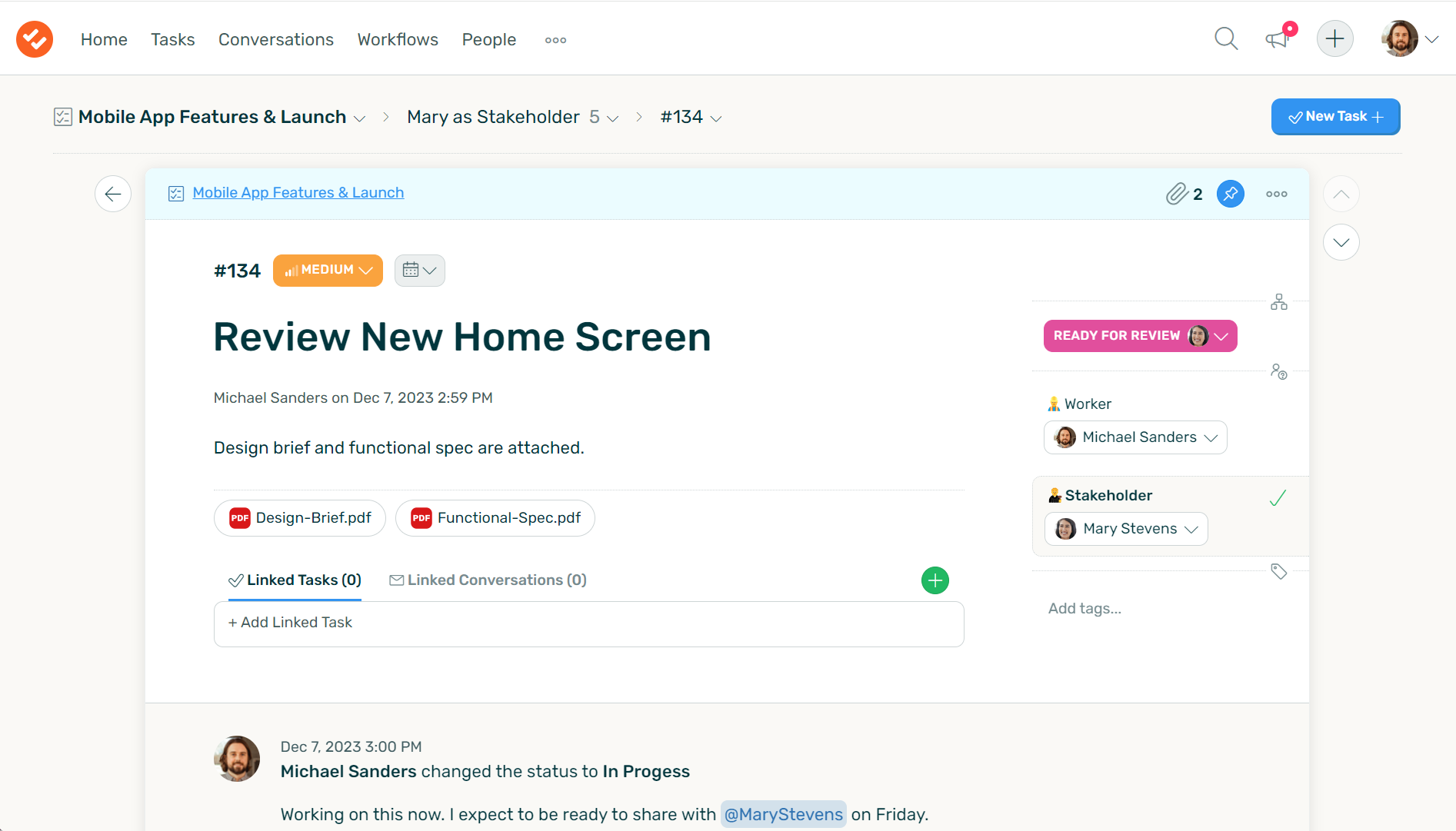
Getting Started with Workflow Jobs
To get started with Workflow Jobs, check out the tutorial videos available below. These resources will walk you through creating your own Workflow Jobs and using them in your very own projects. With just a few clicks, you can set up Workflow Jobs and start streamlining your workflows right away.
How to Create a Workflow that Uses Jobs
Creating a Project with Jobs
Filtering and Bulk Editing with Jobs
In conclusion, DoneDone’s Workflow Jobs is an simple feature that can save your team tons of time and improve communication and collaboration. By automating the ticket assignment process, Workflow Jobs ensures that tickets are always assigned to the right team members.
If you aren’t using DoneDone yet, start a free trial and see how Jobs makes tracking work easier than you could imagine.