When we started building DoneDone, we had lots of experience with the most popular bug trackers at the time. They all tended to offer lots of customization – custom statuses, priorities, categories, phases, workflow logic, and more. While there are definitely users who enjoy tweaking these types of options until they fit their exact requirements, we felt that most projects typically don’t need this level of complexity. So we made the decision to make DoneDone issues as simple as possible – stripping them down to their basic elements: Title, Description, Priority, Fixer, and Tester. Keeping the number of inputs to a minimum ensures that it’s very easy to create issues, which means they start getting resolved that much faster.But the project manager in us knew that we needed an easy way to add some secondary data to issues – a simple way to categorize and organize issues beyond just adding an issue to a project. This is where the Tag field comes in. When you create or edit an issue, you can optionally provide one or more tags, just like you would with a Facebook photo or a blog post. You can then search and filter by these tags to quickly find related issues.You can also search for issues without specific tags, bulk delete or add tags, and see tags on expanded issue lists. Read more about these features here!
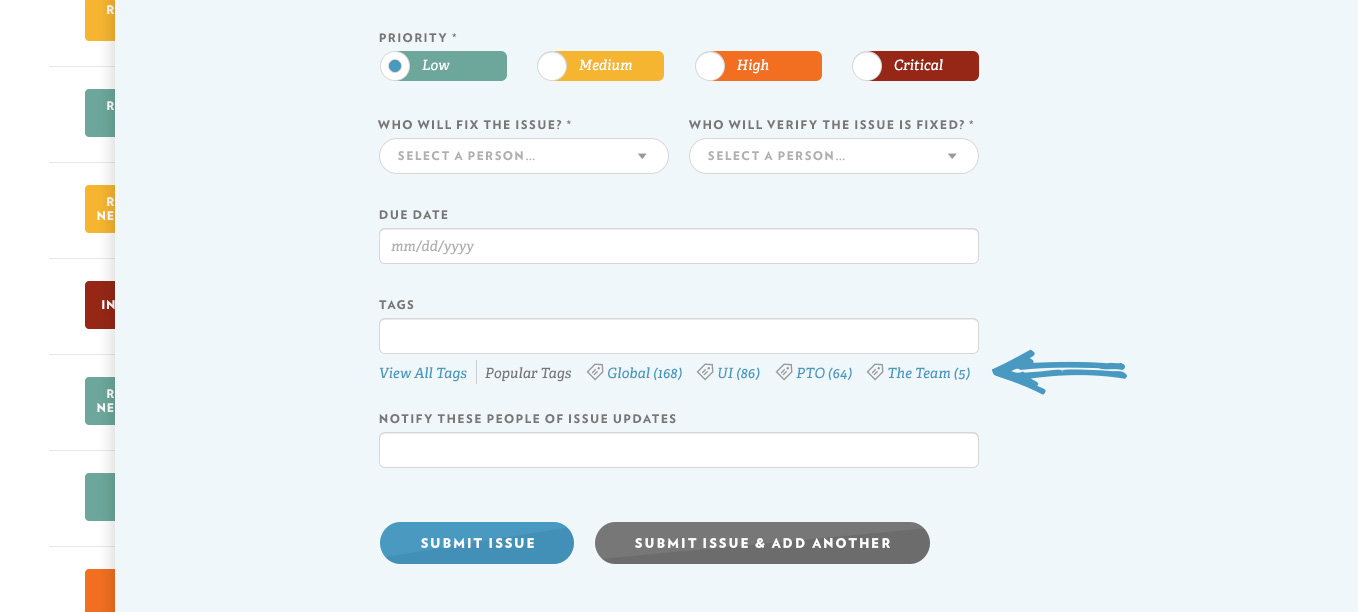
Easily add tags by typing, or select from previously-used tags.Tags are super flexible – since they’re simple words or phrases, you can use them for just about any purpose:
- Add simple named categories like ‘front-end’, ‘database’, ‘sales’, etc.
- Organize issues by phases, sprints, or milestones.
- Enhance an issue’s status or priority, such as ‘pending admin approval’ or ‘finish within 6 months’.
Once you start tagging issues, you’ll notice that your previously-used tags are easily accessible when creating new issues. You can also filter any dashboard view by using the Tagged dropdown.
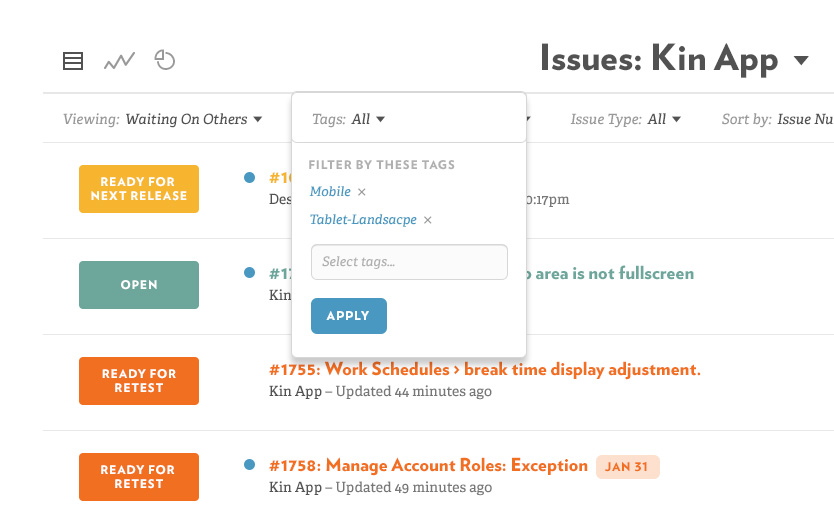
Easily add tags by typing, or select from previously-used tags.So if you’re finding it difficult to keep track of all your issues, try using tags to define your own organization system. It’s a simple way to make a huge impact on your day-to-day workflow. If you’re looking for even more ways to organize your issues, check out Due Dates and Release Builds.How have tags helped you? Let us know on Twitter (@getdonedone) or shoot us an email!