Support emails are one of the most important channels of communication between a company and its customers.
They provide a way for customers to get help with issues they are having, and they also give companies a way to collect feedback from customers to prioritize feature requests based on that feedback.
Good customer support is essential for building strong customer relationships. They make customers feel valued and appreciated, and they also help to build loyalty.
When it comes to writing perfect business emails for support, there is no one-size-fits-all answer.
However, there are some key elements that every great support email should have in order to be effective.
What is a support email?
A support email is an email that is sent from a customer to a company in order to get help with an issue.
The goal of a support email is to resolve the customer’s issue as quickly and efficiently as possible. In order to do this, emails need to be clear, concise, and direct. Often, technical support is delivered via email so when explaining difficult or complex pieces to customers, making sure your replies are concise, direct and clear is critical.
For example, a customer might send an email if they are having difficulty logging into their account. The support email would then explain the issue and ask for help.
In response, a customer support team member would reach out to the customer and offer assistance. But it doesn’t stop there.
A good customer service team will have an internal process around customer support and outreach.
This might include things like tracking and managing customer requests, setting expectations around response times, and making sure that the right team members have access to each customer request.
Internally, the customer support team will use a shared inbox and project tracking tool like DoneDone to document the support request and keep a log of the customer complaint or piece of feedback.
Overall, a well-designed customer support system is essential for building strong relationships with customers and creating a positive experience for everyone involved.
Writing perfect emails is about identifying the needs of your customers and delivering clear, concise solutions that help them to resolve their issues as quickly and efficiently as possible.
By focusing on these key elements, you can create a great customer experience that will help to build strong relationships and increase loyalty.
What’s the importance of customer support communication?
Customer support communication is critical for business success. This is because effective communication helps to build strong relationships with customers and drive customer satisfaction, loyalty, and retention.
It also helps to resolve issues quickly and efficiently, which can have a positive impact on the overall customer experience.
In order to be successful in customer support communication, it is important to focus on building strong relationships with customers, listening to their feedback, and understanding their needs and priorities.
In the end, customers may be coming to you for your business, but they’ll stick with you based on your relationship.
What are the key elements of a perfect support email?
While every email will differ depending on the request, complaint or piece of feedback, there are some key elements that are essential for writing perfect emails.
These include clarity, conciseness, and directness, as well as an ability to identify and respond to customer needs.
Here are 4 key elements of a support email broken down:
Key Element 1: Clarity
The first and most important element of a perfect support email is clarity. In order to resolve the customer’s issue, it is essential that the email is easy to understand.
This means using simple language and avoiding industry jargon. It also means being clear about what you need from the customer. For example, if you are asking the customer to provide additional information, be specific about what you need and why.
Key Element 2: Conciseness
The second element of a perfect support email is conciseness. This means being as brief as possible while still providing all of the necessary information. In general, shorter emails are better.
This is because they are easier for customers to read and process, and it also helps to prevent misunderstandings or misinterpretations.
To be concise, focus on using simple language, asking for only the information that you need, and avoiding long-winded explanations or unnecessary details.
Key Element 3: Directness
The third key element of a perfect support email is directness. This means getting to the point quickly and avoid beating around the bush.
Customers appreciate when you are direct about what you need and why. In general, the more direct you can be, the better. This also includes being honest about any potential obstacles or challenges that might prevent you from resolving the issue immediately.
Key Element 4: Customer-Centricity
The final key element of a perfect support email is customer-centricity. This means putting the needs and priorities of your customers first, and focusing on creating a positive experience for them.
For example, this might include responding to their issues quickly and efficiently, listening to their feedback and addressing any concerns, and showing empathy and consideration in all of your interactions.
By focusing on these key elements, you can create an excellent customer experience that will help to build strong relationships and increase loyalty over time.
Other important factors include the use of internal tools and processes to manage customer requests effectively, and a focus on creating a positive experience for both customers and customer service
Whether you are writing support emails as part of your job in customer service or if you are simply trying to resolve an issue with a product or service online, following these key elements is essential for writing perfect emails.
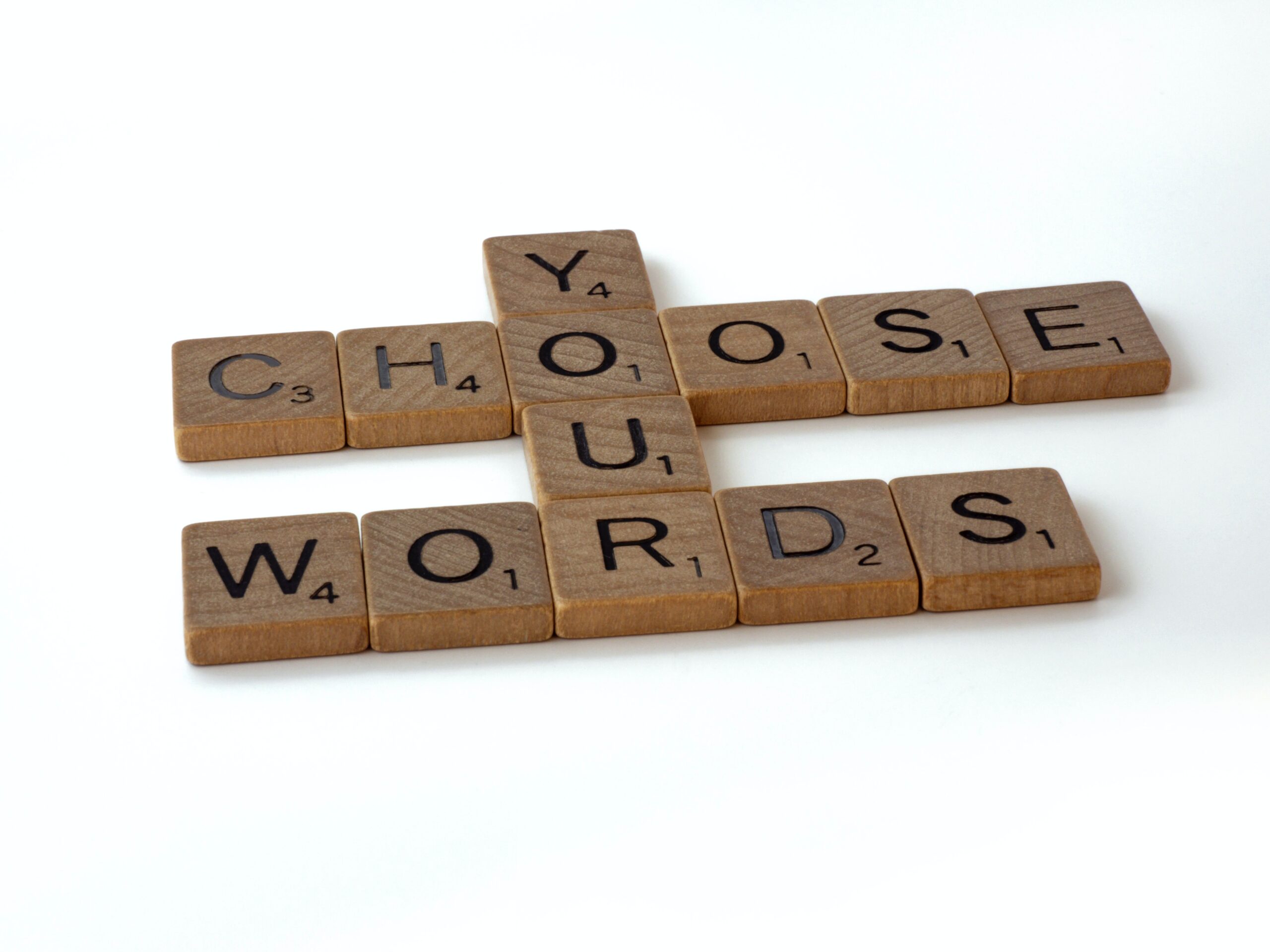
5 common mistakes people make when writing customer service emails
Making mistakes is part of being human, but when it comes to customer service emails, there are a few common mistakes that can have a significant impact on your customers. The result is often dissatisfaction, frustration, or even lost business.
Here are 5 of the most common mistakes and a brief explanation of each:
- Poor grammar and/or spelling mistakes. This is perhaps one of the most obvious and common mistakes that people make when writing customer service emails.
- Being vague or ambiguous in your requests for information. This can often result in confusion or misunderstanding on the part of the customer.
- Incomplete explanations or lengthy, rambling responses. This can lead to frustration on the part of the customer, as well as wasted time for both parties.
- Failing to address customer concerns or feedback in a timely manner. This can leave customers feeling ignored and dissatisfied, which can ultimately drive them away from your business.
- Not focusing on the needs and priorities of customers. This can lead to poor customer experiences and a lack of loyalty, which is ultimately bad for business.
To avoid these common mistakes and create great customer service emails, it is important to focus on being clear, direct, and empathetic in your communication with customers.
You should also pay attention to details like grammar and spelling, and make sure to address customer concerns in a timely manner.
By following these simple tips, you can avoid common mistakes and create emails that will build strong relationships with your customers and help to drive satisfaction, loyalty, and retention.
Customer support email templates with examples
Now that we’ve covered the basics, let’s take a look at some customer support email templates with examples.
First, let’s start with an example of a simple request for information or assistance. This might be sent to a company or service provider to request help with an issue:
“Dear __________,
I am writing to request information about your products or services.
I am having trouble using the __________ feature on your website, and I was wondering if there is someone I can speak to about this issue.”
Now, how do you respond? Well, if the issue requires a conversation over the phone or would be better explained verbally, you could follow up with something like:
“Hi [Name],
Thank you for your email. I’m sorry to hear that you’re having trouble with the __________ feature on our website and I completely understand that can be frustrating.
I would be happy to help you with this issue.
Please feel free to give me a call at ___________, and I’ll be happy to assist you.”
Or, if it can be easily addressed right there in the email, you could write something like:
“Hi there,
Thank you for reaching out to us about this issue. I’m happy to help you with the __________ feature on our website.
[Here’s where you explain how to use it, where to find it, or tell the customer if there is something buggy with the feature at the moment and that is why they are having a problem].
Please let me know if you have any further questions or need further assistance.”
It’s important to be clear and direct in your response, as well as empathetic to the customer’s situation.
By following these simple tips, you can create great customer service emails that will build strong relationships with your customers.
Next, let’s look at an example of a more complex customer service request:
“Dear __________,
I am writing to request a refund for the ___________ I purchased from your company.
I was not satisfied with the quality of the product, and I would like to return it for a full refund.”
Again, how do you respond? In this case, you will want to be clear and direct in your response, while also addressing the customer’s concerns or feedback.
One possible response could be something like:
“Hi there,
Thank you for reaching out to us about this issue. I understand that you are not satisfied with the quality of the product you purchased from us.
I am happy to process a refund for you. Please let me know if you have any questions or need further assistance.
Thank you,
(Your Name)”
In this case, it is important to be empathetic and apologetic, even though the customer may not be entirely in the right.
By taking this approach, you can turn a potentially negative situation into a positive one and turn a disgruntled customer into a satisfied one.
Next, let’s take a look at an email template for handling customer complaints.
This type of email might be sent to a company or service provider to inform them that a product or service did not meet the customer’s expectations or did not work properly.
“Dear __________,
I am writing to bring your attention to a problem I have been experiencing with one of your products.
The ___________ has never worked properly since I purchased it several months ago, and I believe that it is defective.
Please help me to resolve this issue as soon as possible.”
In this case, you will want to be empathetic and apologetic, while also addressing the customer’s concerns or feedback.
One possible response could be something like:
“Hi there,
Thank you for bringing this issue to our attention. We apologize for any inconvenience this may have caused.
[Here is where you provide common answers to their issues. For example, you might suggest a new way to use it or drawing their attention to the FAQ/support documentation on your website with specifics about the product.]
I want to make sure this issue is resolved quickly, so please do not hesitate to reach out to me directly at ___________.
Thank you,
(Your Name)”
In this case, it is important to be empathetic and apologetic, while also addressing the customer’s concerns or feedback.
By taking this approach, you can turn a potentially negative situation into a positive one and turn a disgruntled customer into a satisfied one.
These are just a few examples of how you can write great customer service emails.
By following these simple tips, you can build strong relationships with your customers and provide them with the best possible experience.
Finally, let’s look at an example of how to handle a customer service issue that requires escalation:
“Hi __________,
I am writing to request escalate my previous issue with the ___________ I purchased from your store.
I have been trying to resolve this issue for several weeks now, and I have not been able to get a satisfactory response from your customer service team.
Please help me to resolve this issue as soon as possible.”
In this case, you will want to be clear and direct in your response, while escalating the feedback to the appropriate stakeholder.
When doing so, make sure you communicate that you will be escalating the issue to the customer as well to make them feel heard.
One possible response could be something like:
“Hi there,
Thank you for bringing this issue to our attention. We apologize for any inconvenience this may have caused.
I understand that you have been trying to resolve this issue for several weeks now and have not been able to get a satisfactory response.
I want to make sure that we resolve this issue quickly, so I have escalated your feedback to our team of senior managers. You can expect a response within [X timeframe].
In the meantime, please do not hesitate to reach out to me directly if you need further assistance or have any additional concerns.
Thank you,
(Your Name)”
In this case, giving them specific information about the escalation and the timeframe they should expect a response back will help ease their frustrations as they have not felt they’ve received the attention their issue deserves until now.
As you can see, there are many different approaches that you can take when writing customer service emails.
Whether you are responding to feedback or escalating an issue, it is important to be empathetic, apologetic, and clear in your responses.
By following these simple tips, you can build strong relationships with your customers and provide them with the best possible experience.
What tools do you need to deliver great customer support?
Writing great email replies is one thing, but you also need the right tools and internal processes in place to round out the entire experience and ensure you’re delivering great customer support.
Some of the key tools and processes you may need include a customer service ticketing system, also known as a shared inbox, a project tracking tool and a knowledge base for customers to access.
Let’s briefly talk about the role of each and the features to look for in each one.
Customer support ticketing tool/shared inbox:
This is a central system where customer tickets and requests can be logged, tracked and responded to. In essence, it holds all the details about your customers.
It should provide a simple interface that allows your team to easily manage support requests, prioritize them based on urgency or importance, and track the progress of each ticket as it moves through the different stages of the resolution process.
Some key features to look for include:
- The ability to assign tickets to specific team members or departments. This is helpful because it allows you to route requests to the right people and avoid confusion.
- Saved replies. This allows you to quickly respond to common questions with pre-written responses. This is helpful because it saves you time and ensures that your team is providing consistent answers to customers.
- A search function that allows you to quickly find specific tickets or customer information. This is helpful when you need to jog your memory about a particular issue or conversation.
- The ability to add notes, comments, and attachments to tickets. This is helpful for keeping your team on the same page, as well as providing additional context to customers if needed.
- The ability to assign due dates or deadlines to ticket timelines, and create automatic reminders when these are approaching. This is helpful for ensuring that tickets don’t fall through the cracks or get delayed.
- The ability to integrate with your project tracking tool (or better yet, they’re the same tool). This is helpful because it allows you to see the big picture and understand how customer support fits into the overall development process. We wrote a great post about help desk and project management that has more info on this.
Project tracking tool:
This is a tool that helps you track the progress of your projects, as well as the individual tasks associated with each project. It should provide a clear overview of what needs to be done, who’s doing what, and when it needs to be completed by.
Some key features to look for include:
- A visual timeline where you can see important milestones and deadlines, as well as track the status of each task or project. This is helpful because it allows you to easily see what needs to be done and when.
- The ability to assign tasks to specific team members or departments. This is helpful because it allows you to route requests to the right people and avoid confusion.
- The ability to assign due dates or deadlines to tasks/projects, and create automatic reminders when these are approaching. This is helpful for ensuring that tasks don’t fall through the cracks or get delayed.
- The ability to integrate with your customer support ticketing tool (or better yet, they’re the same tool). This is helpful because customer requests can instantly be routed to actual tasks and internal to-dos.
- The ability to add notes, comments, and attachments to tasks/projects. This is helpful for keeping your team on the same page, as well as providing additional context to customers if needed.
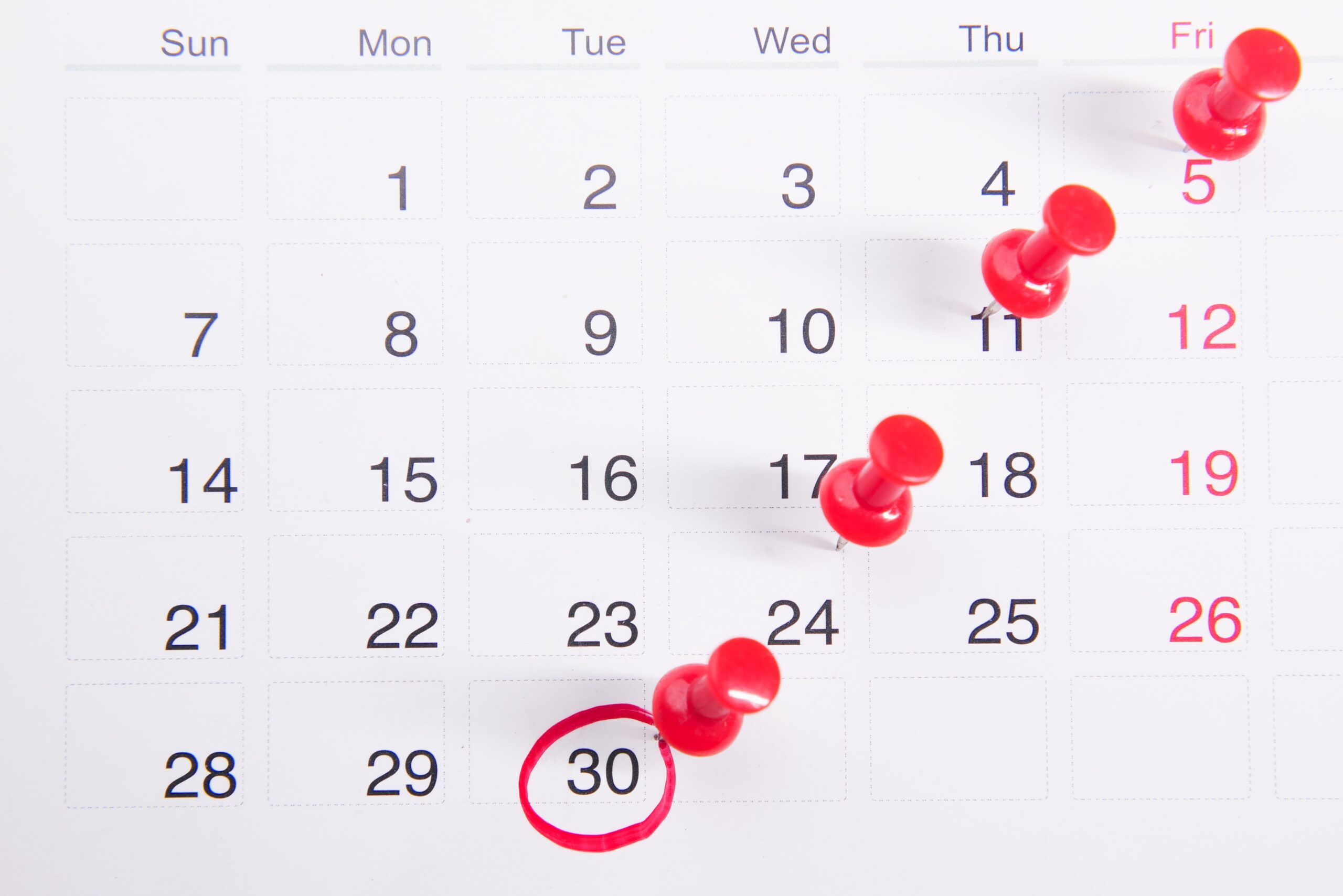
Knowledge base:
A knowledge base is a great way to help customers find answers to their questions, without having to bother you or your team with support tickets.
It should provide an easy-to-use interface where customers can search for keywords or browse through categorized articles to find the right information.
Some key features to look for include:
- The ability to add articles, tips, and tutorials that can be indexed and searched by customers. This is helpful because it both saves your team time by reducing the number of support tickets they need to deal with, and also provides customers with immediate answers to their questions.
- The ability to rate articles or provide feedback on them. This is helpful because it allows you to understand which articles are most useful and what additional information customers might be seeking.
- The ability to integrate with your customer support ticketing tool (or better yet, they’re the same tool). This is helpful because it allows you to see how many people have viewed or searched for a particular article, as well as track how many customers have been helped by it.
In Conclusion
In this post we’ve covered a lot. We’ve talked about what makes a great customer support experience, the different types of tools you’ll need to provide that experience, and some key features to look for in each tool.
Most importantly, we provided examples of emails that you can send in response to common types of customer inquiries. We’ve made sure they’re clear, concise and direct. We’ve also made sure to highlight common mistakes, like using jargon or being too technical, in order to help you avoid making them.
Whether you’re a business owner, an account manager, a member of the sales team, or a customer service representative providing technical support, the goal of your emails to customers should always be to help.
By using the tools and tips outlined in this post, you can create a great customer support experience, that will have both current and potential customers coming back again and again.
Remember, writing great emails is one piece of the pie, having the right software or tools in place to help you deliver them is the rest. Make sure to select tools that will help you automate repetitive tasks, keep track of important customer information, and most importantly provide a great experience for your customers.
Of course, they’ll help you stay aligned internally as well by ensuring feedback and requests are always linked to real tasks, and that you have the right process in place for responding to customers swiftly and accurately.
Are you ready to start providing great customer support? Try DoneDone for 14 days free.