Businesses have to juggle a lot of balls in the air, and email is one of the most important ones.
In order to keep up with customer inquiries and keep your business running smoothly, you need a good team email management system in place.
In this guide, we will teach you everything you need to know about using a shared inbox for improved email management.
We’ll discuss why it’s important, how to find the best tool for your needs, and how to use it effectively for team collaboration and customer support.
Let’s get started!
What is a shared email inbox?
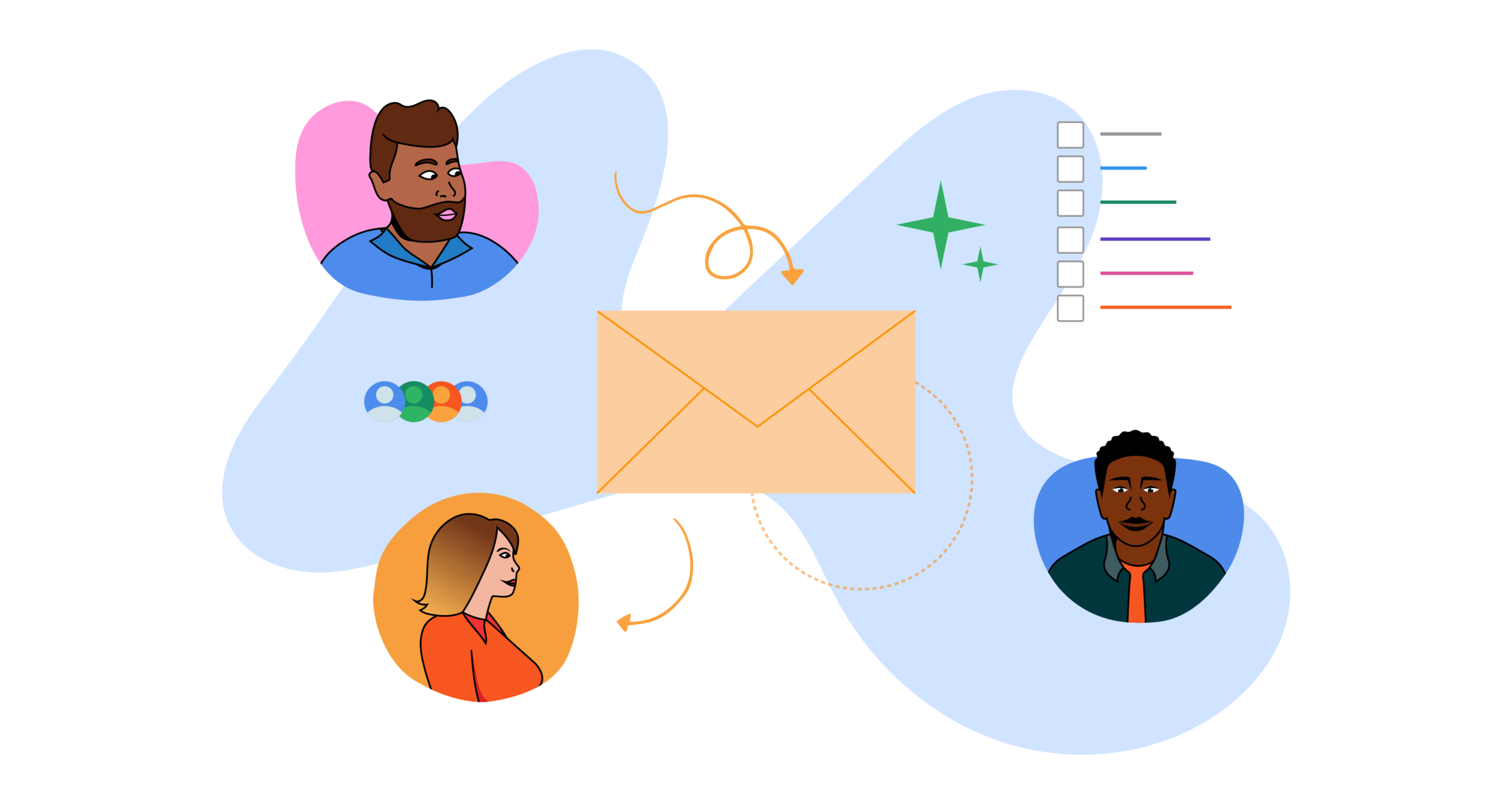
A shared email inbox is a single mailbox that multiple team members can access and manage.
This type of inbox is often used for customer support or sales inquiries, as it allows team members to collaborate on customer service issues or respond to client inquiries.
Why use a shared inbox?
There are many reasons why you might want to use a shared inbox for your team.
For one, it can help you provide excellent customer service. When multiple team members have access to an inbox, they can quickly and easily collaborate on customer inquiries.

This means that issues can be resolved more quickly, and the customer or client will have a better experience.
In addition, using a shared inbox can help to reduce email clutter. Team members can see which messages have been dealt with and which ones still need attention.
This makes it easier to stay organized and on top of things.
Finally, using a shared inbox can improve team communication. Team members can leave comments on messages, which makes it easy to keep everyone in the loop.
How do shared inbox tools like DoneDone work?
Now that we’ve talked about the benefits of using shared inbox tools, let’s take a look at how they work.
Shared inbox tools typically allow multiple team members to login and access the same mailbox.
Each team member on a customer service team will have their own login credentials, which they can use to access the shared inbox software.
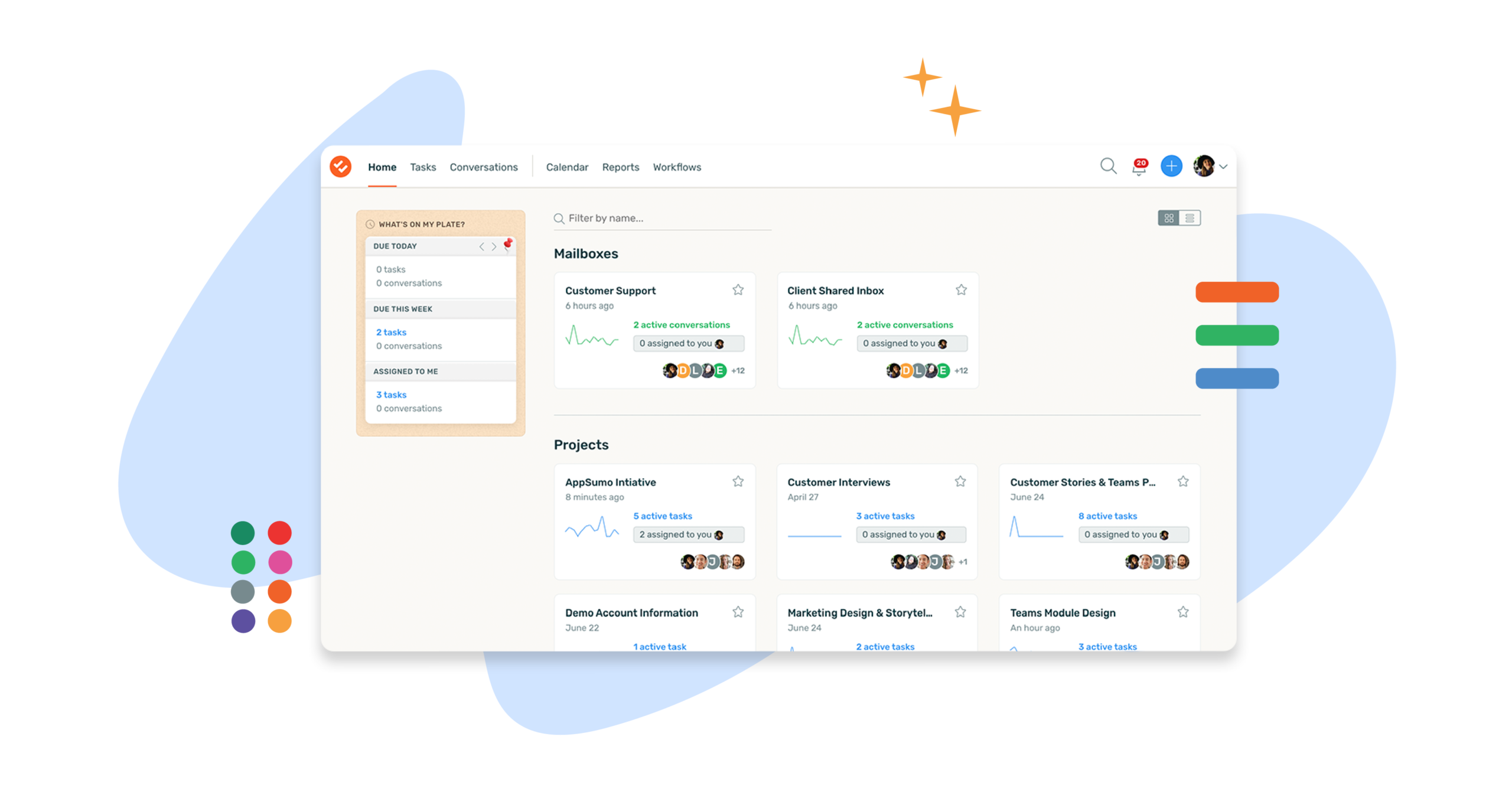
Once logged in, team members can view, reply to, and manage customer or client inquiries and have customer conversations.
Primarily, a shared inbox solution is used to manage client customer communications.
In some cases, customer support teams may also be able to use the software leave private comments on messages.
This is a great way to keep everyone in the loop and make sure that no inquiry falls through the cracks.
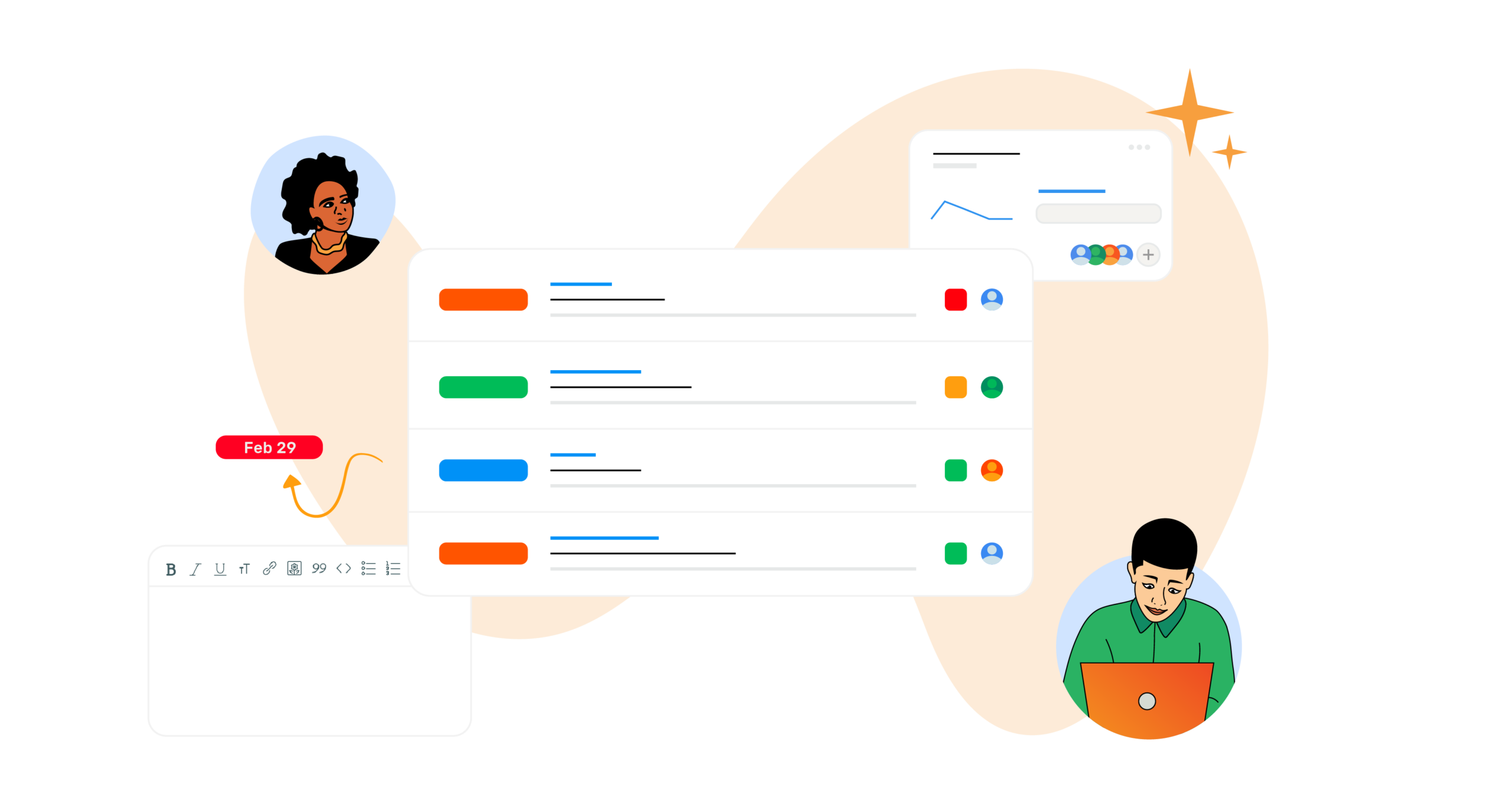
Why is having a shared inbox important?
There are a few key reasons why shared inbox software is so important for businesses.
Shared inboxes create synergy internally.
Internal team synergy comes by way of email management, and a shared inbox is the perfect tool for this.
By using an app like DoneDone, team members have instant access to client and customer service issues or tasks, which can be updated in real time as needed. The result? So much more internal synergy through teamwork and collaboration.
In short if you’re looking to create team synergy with your internal team; look no further than email management with a shared inbox.
Shared inboxes keep everyone on the same page.
The great thing about email management is that it keeps everyone on the same page, meaning there are no surprises.
If a customer service issue comes in, team members can quickly see what’s going on and how they can help. Everyone has visibility since everyone has access to the same shared inbox.
This transparency is essential for keeping team members informed and up-to-date.

Shared inboxes improve customer service.
As we mentioned before, one of the main benefits of email management is that it can help to improve team customer support.
The role of customer service members is to wow customers with help, answers to inquiries, solutions to their problems and by acting as a support or guide for improving their own success with your tool or service.
But this isn’t possible without the right tools powering them to be successful. With a shared inbox that has all the right features, customers can get the service they deserve and a better experience overall—something that’s critical for business success.
Shared inboxes can help you track, flag, log and develop product solutions based on customer requests.
Another great benefit of email management is that it can help you track customer requests.
Team members can flag, log and develop product solutions based on customer requests with a shared inbox.
This information can be used to improve your product or service and make sure that you’re meeting client and customer needs.
Shared inboxes can improve client and customer communication.
Team email management can improve client and customer communication.
By using a shared inbox, team members can leave comments on messages to each other, collaborate on the best response and subsequently keep everyone in the loop. This is especially useful for tricky customer inquiries or client requests.
What’s more? This is essential for keeping customers informed and up-to-date on the status of their inquiries.
Shared inboxes can automate customer support.
Another great benefit of email management is that it can automate customer support.
By using a shared inbox, team members can set up automated responses to customer inquiries.
This means that customers will receive a response more quickly, and team members will have more time to focus on other tasks.
Shared inboxes empower support teams to be successful.
One of the most important benefits of email management is that it empowers support teams to do their job effectively.
By using a shared inbox, team members can quickly and easily collaborate on customer inquiries.
This means that issues can be resolved more quickly, and the customer will have a better experience.
In short, shared email management is essential for businesses that want to improve customer service and communication.
A shared inbox is the perfect tool for this.
Why you need a proper shared inbox tool instead of just sharing a team email address
A team email address does not offer the same features and benefits that customer support software can.
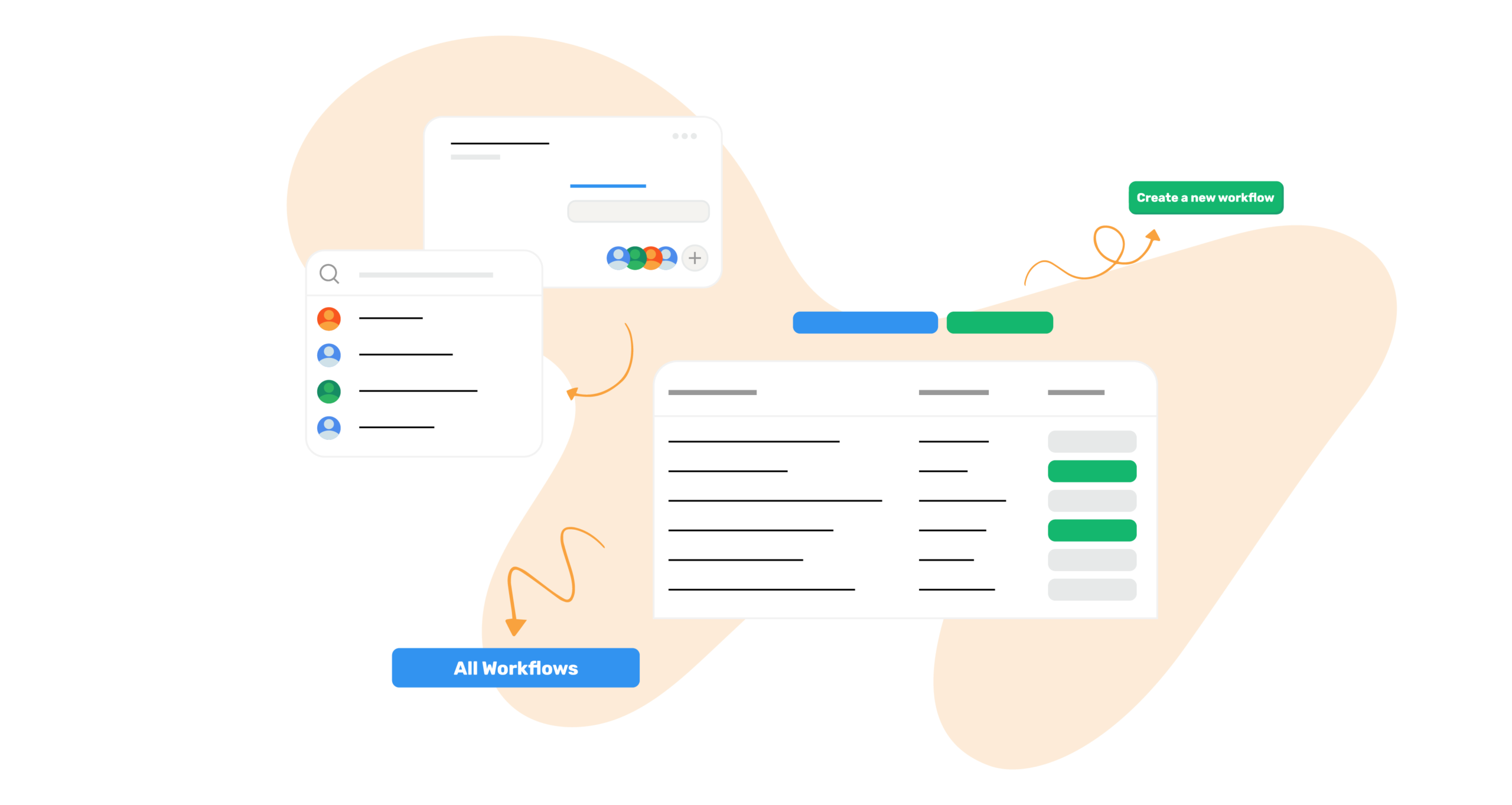
Here are three core setbacks to sharing a team email without using shared inbox software:
- You can’t track customer requests or collaborate on responses when you’re just sharing a team email account. Mentions, internal notes, tagging, and workflows are all only possible with a tool like DoneDone.
- You can’t automate customer support. This helps teams be more successful at scale. Something a shared team email just won’t be able to offer
- You’ll struggle to keep track of what customer inquiry has been read or dealt with and by whom.
What features should you look for in a shared inbox?
Now that we’ve talked about the importance of team email management (and why you should opt for a proper tool vs. just sharing an email) let’s talk about the features you should look for in a shared inbox tool so you can follow appropriate best practices to deliver outstanding results.
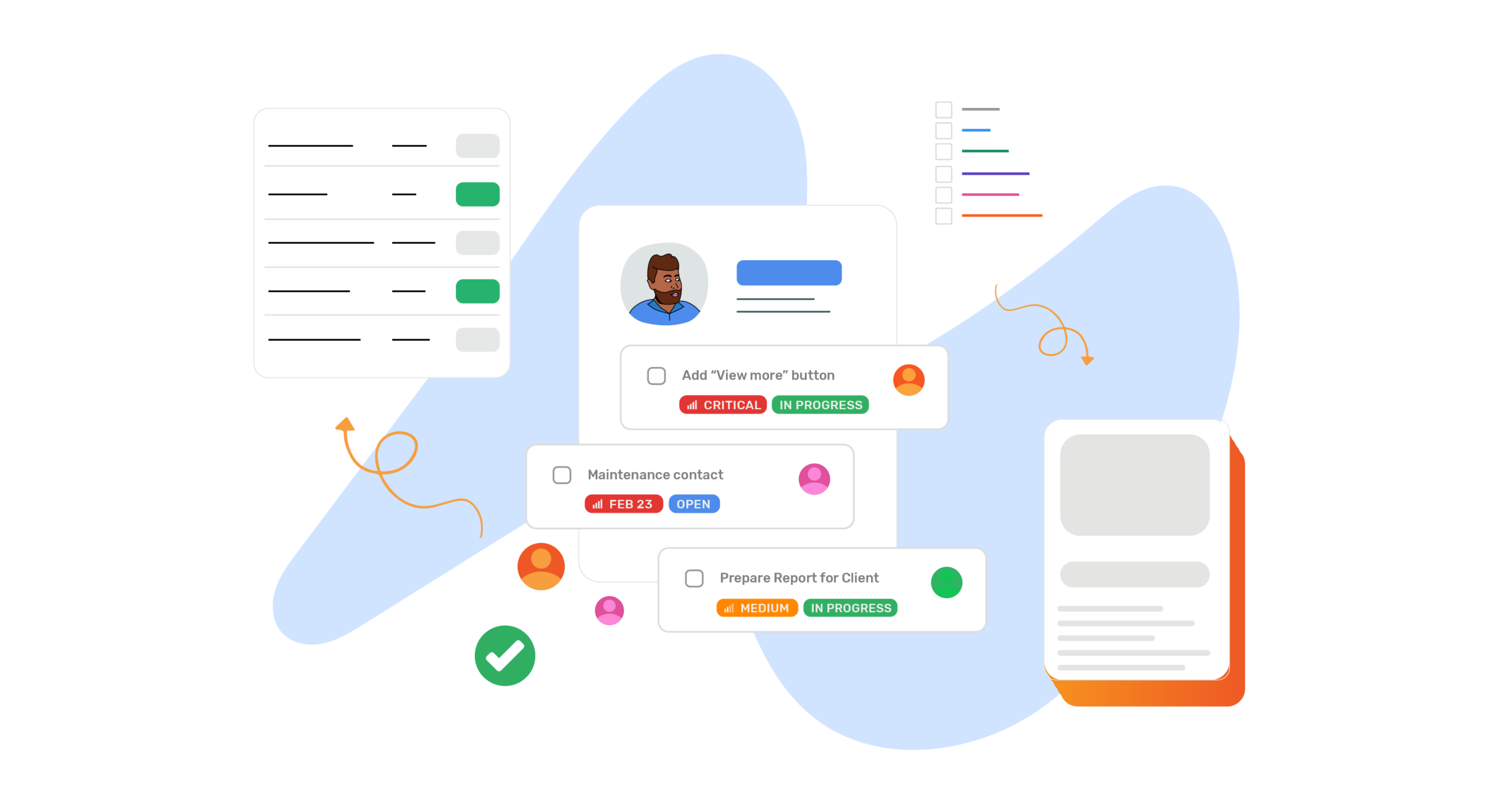
First and foremost, you’ll want to make sure that the shared inbox you choose has a good reputation.
There are a lot of shared inbox tools out there, but not all of them are created equal.
Make sure to do your research and read reviews before you choose a tool.
Second, you’ll want to make sure that the shared inbox you choose is easy to use.
The last thing you want is a tool that’s difficult to use or set up. Look for a tool that’s intuitive and easy to use.
Third, you’ll want to make sure that the shared inbox you choose has all the features you need.
Make sure to look for a tool that offers features like automation, collaboration, and tracking. More about that below.
Fourth, you’ll want to make sure that the shared inbox you choose is affordable.
There’s no point in paying more than you have to. Look for a tool that’s affordable and offers a good value.
Finally, you’ll want to make sure that the shared inbox you choose has good customer support.
If you have any problems with the tool, you’ll want to be able to get help from someone who knows what they’re doing.
Here is a list of key shared inbox software features to look for:
1) Automated Saved Replies
Automated replies can be set up to send a response to customers as soon as they reach out.
This can help to speed up the customer service process and make sure that customers receive a response quickly.
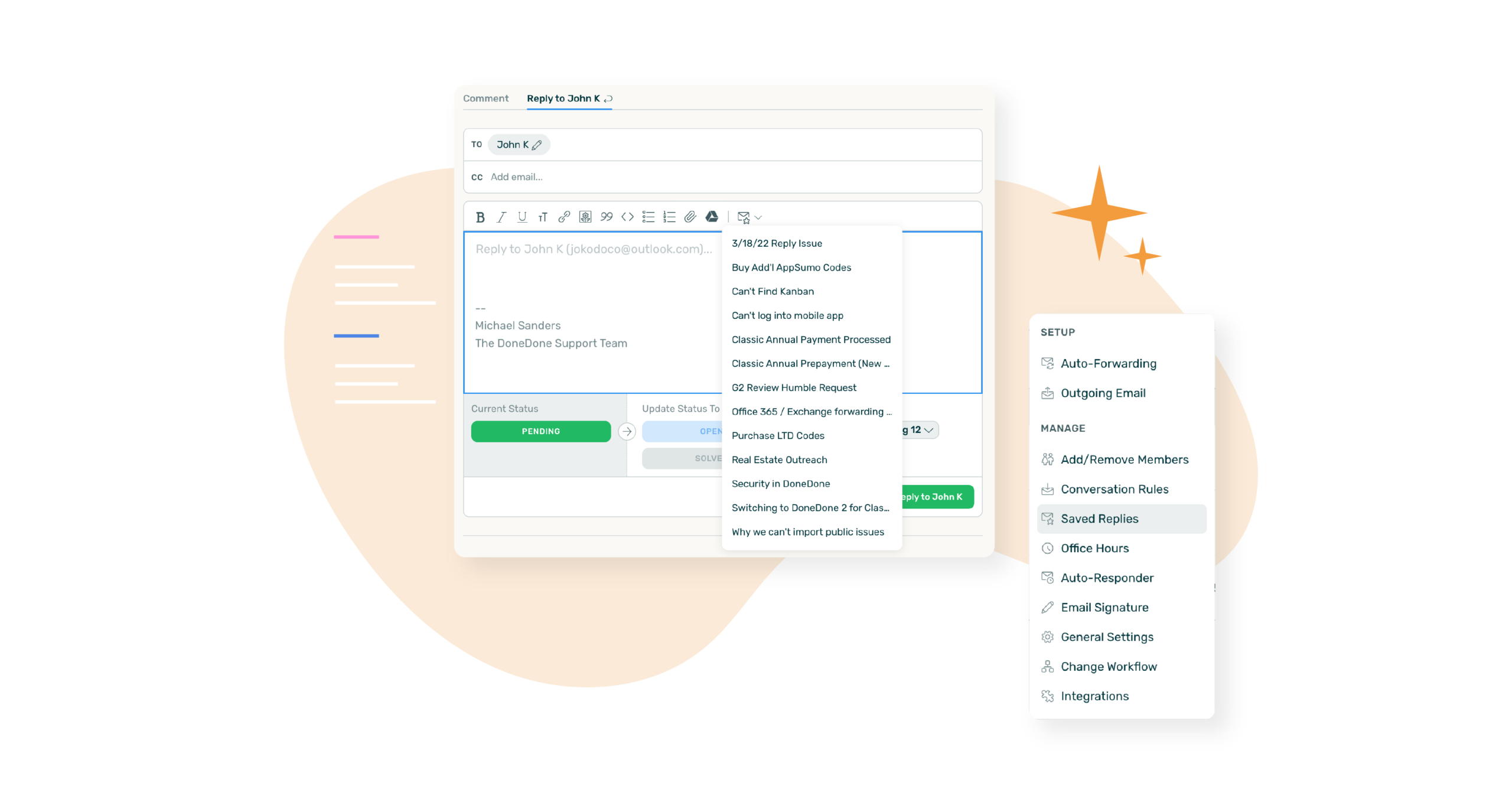
2) Search and Filter:
The best shared inbox should have search and filter features so that team members can easily find customer inquiries.
This can help to speed up the resolution process and make sure that issues are resolved quickly.
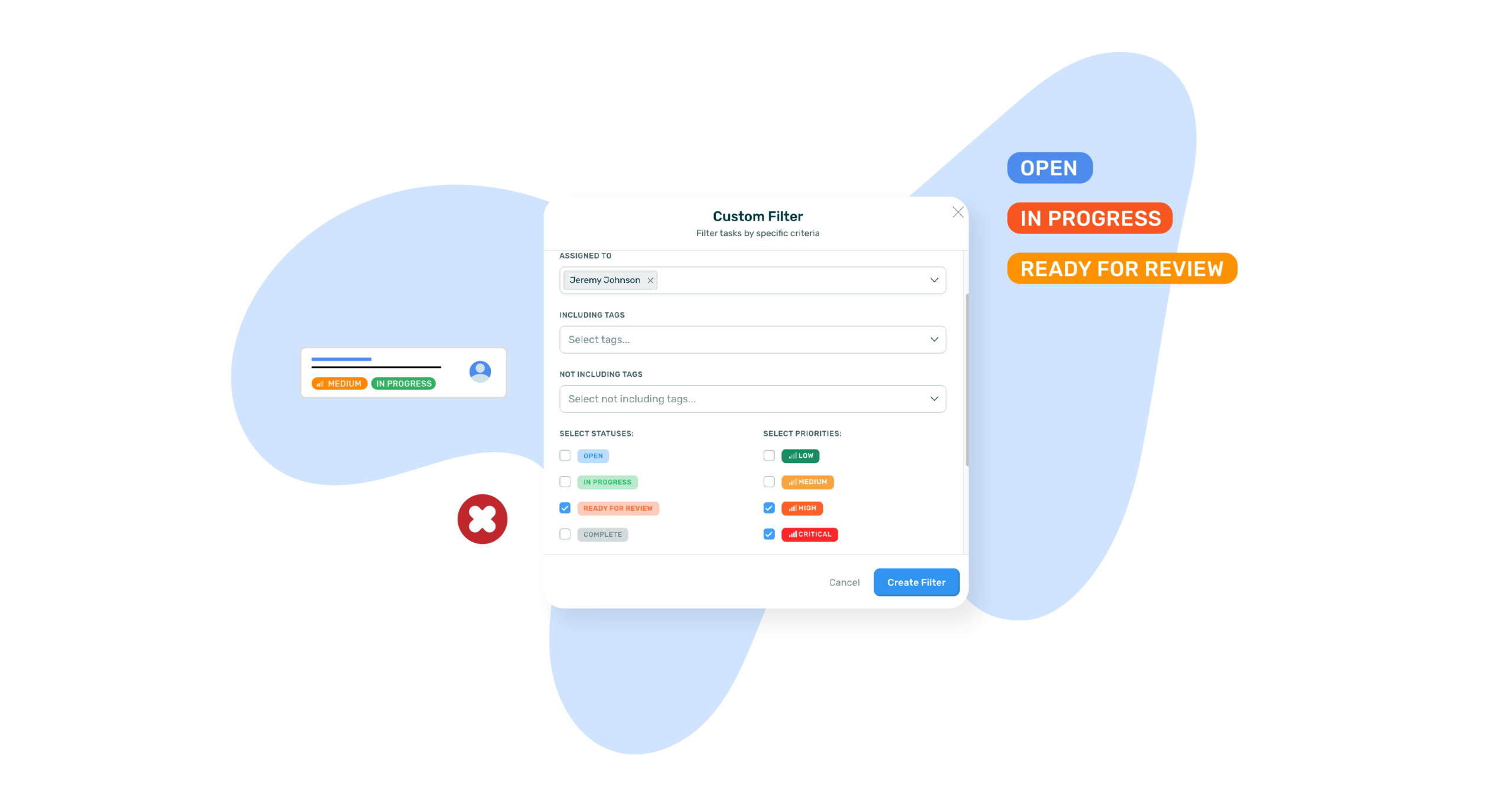
3) Tagging:
Tagging is a great way to organize customer inquiries.
By tagging customer messages, team members can quickly and easily see which issues need to be resolved and keep track of how many inquiries are given the same tag—that might tell you more about what to prioritize next when releasing a feature or fixing a bug.
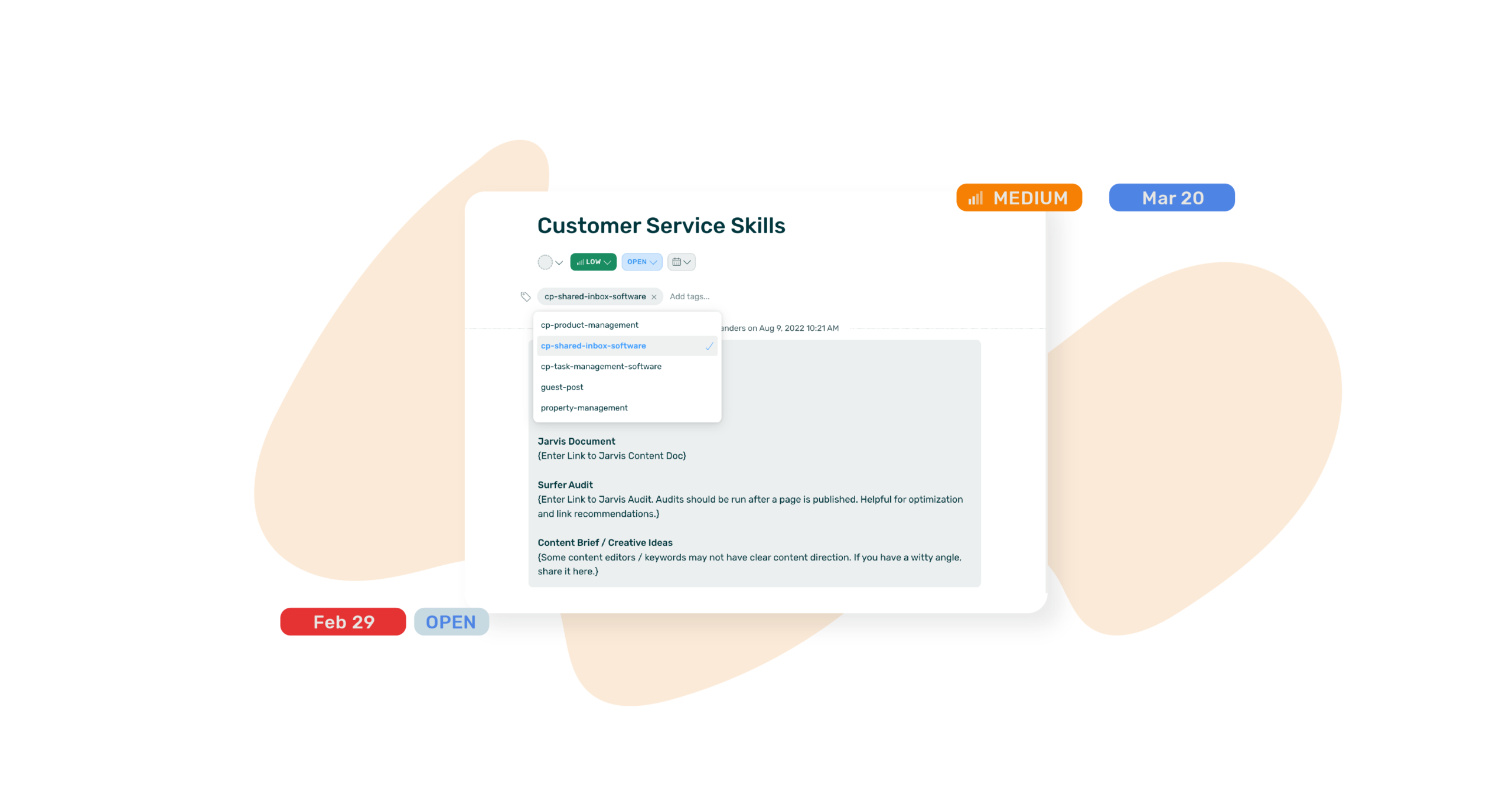
4) Assignment and Escalation:
A good team inbox should have assignment and escalation features so that team members can quickly assign tasks to the right team member or elevate something to a higher priority.
This can help to make sure that customer inquiries are resolved quickly and efficiently.
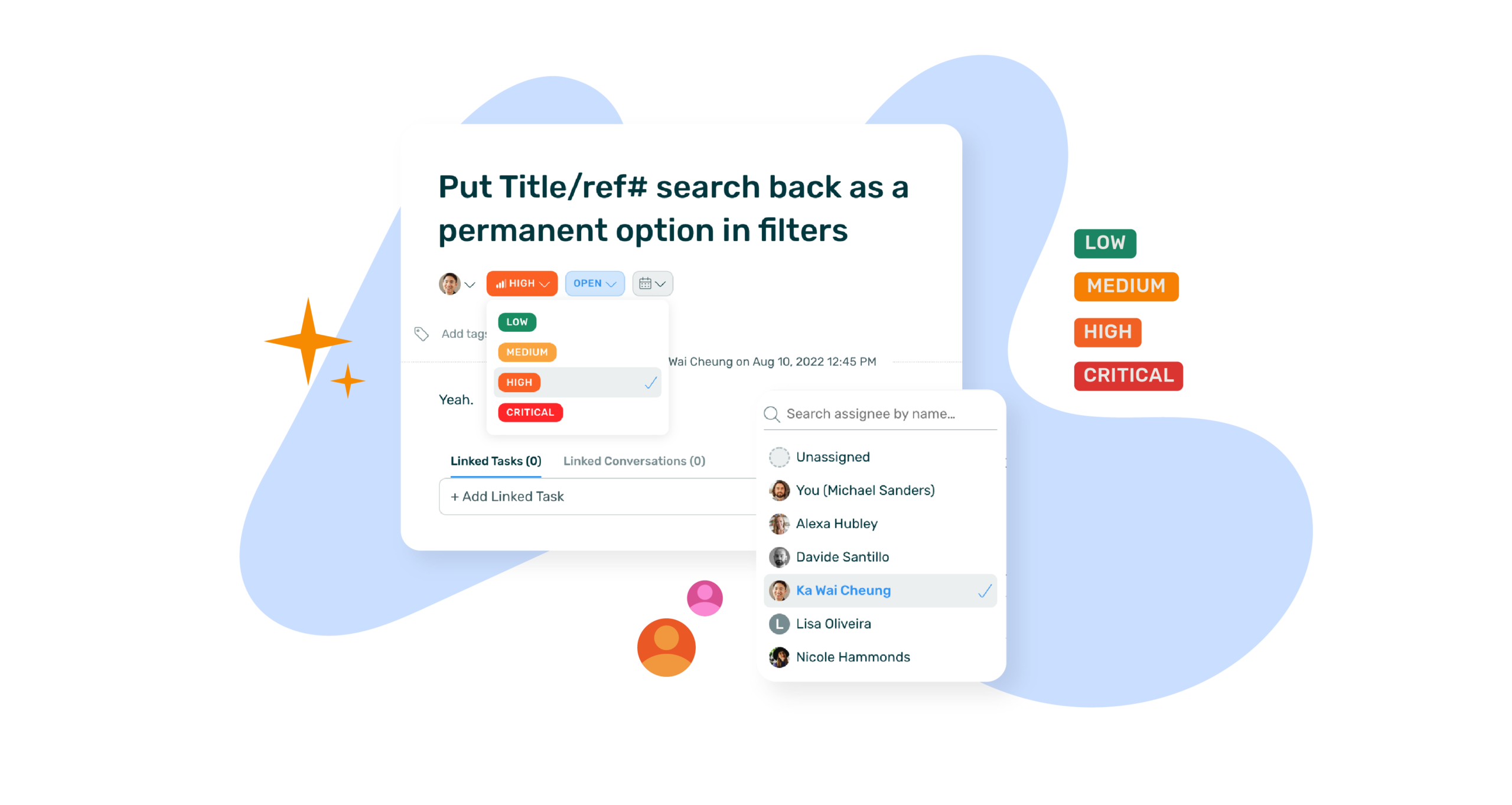
5) Private Comments:
Private comments are a great way for team members to communicate with each other without the customer seeing.
This can help to keep collaboration private as team members work together to find a solution, or loop in the appropriate person.

6) Saved Customer History:
A good shared inbox should have a saved customer history so that team members can quickly and easily see previous interactions with a customer.
This can help to resolve issues more quickly and make sure that the customer has a positive experience.
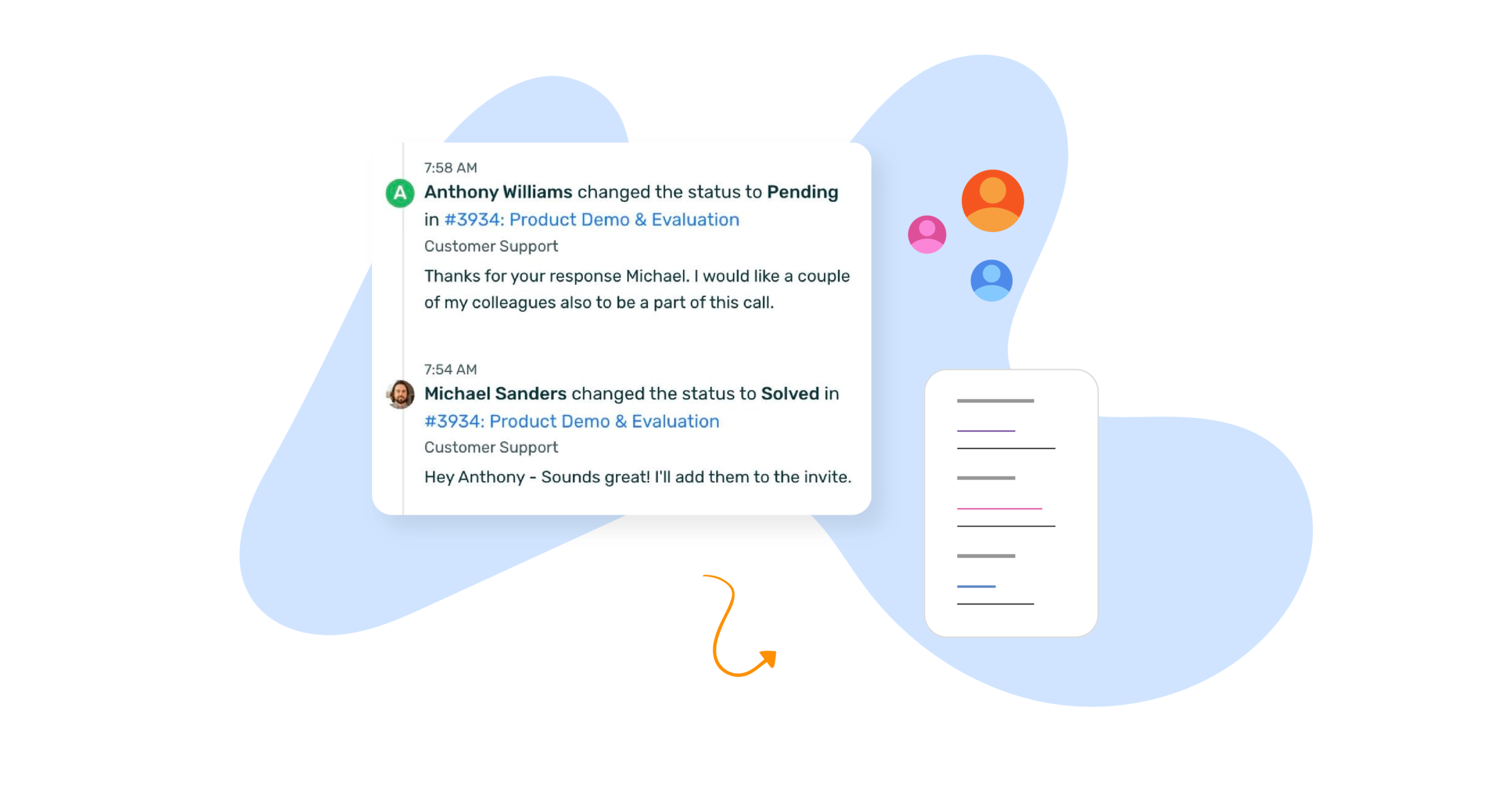
7) Automatic Forwarding:
Automatic forwarding can be set up so that customer inquiries are automatically forwarded to the appropriate team member. This just keeps things running smoothly and efficiently.
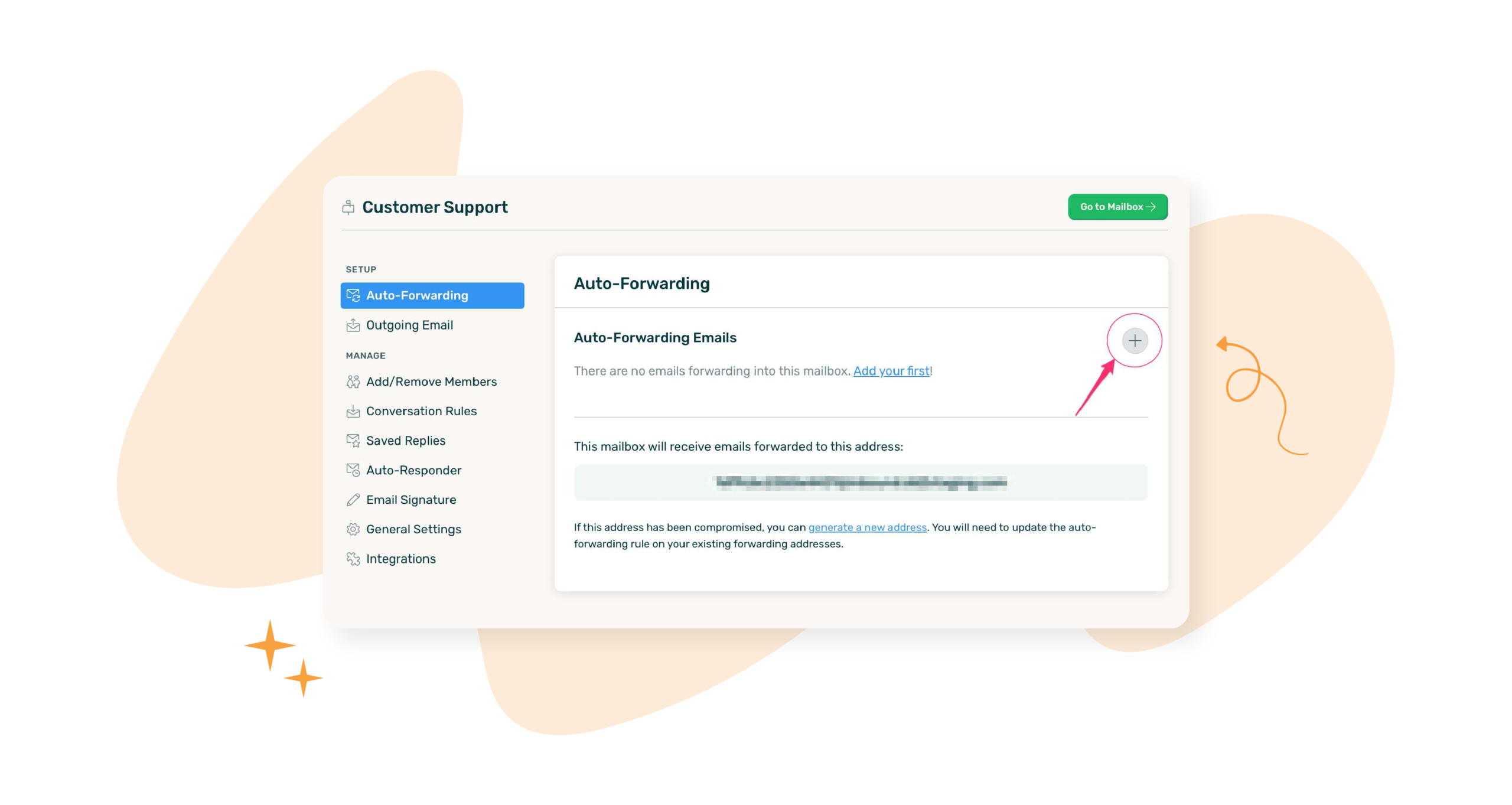
8) Out-of-office Replies:
Out-of-office replies can be set up so that team members can let customers know when they will be unavailable—and who to turn to in their absence.
This can help to make sure that customer inquiries are not left unanswered for too long.
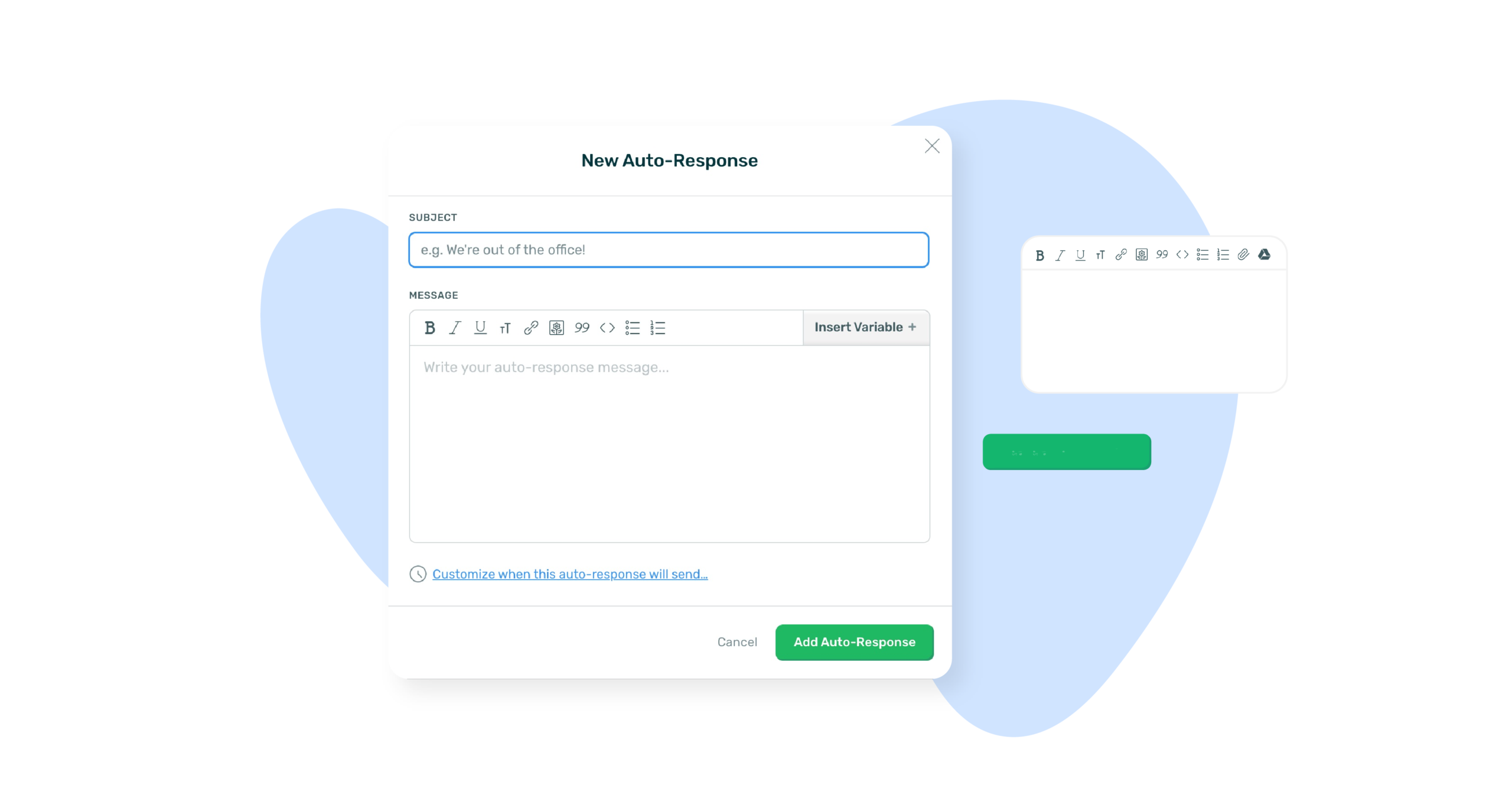
9) Integration with Your Project Management Tool, like DoneDone:
A good shared inbox should be able to integrate with your project management tool.
This ensures that requests, replies, conversations and relevant information gathered on the client or customer side is easily shared with other teams to whom it might be useful. It also makes your projects customer-driven naturally.

10) Reporting:
A good shared inbox should have reports so that team members can track the performance of the customer service team.
This can help to identify areas where improvement is needed and make sure that the team is meeting customer needs.

11) Workflows:
A good shared inbox should have workflows so that customer support teams can follow a swift and appropriate process for tackling client or customer questions.
Workflows can be templated or created by teams to meet their specific needs, like with DoneDone.

12) The ability to link tasks to customer queries:
This makes sure that feature requests or issues are being handled internally and there is a process around it.
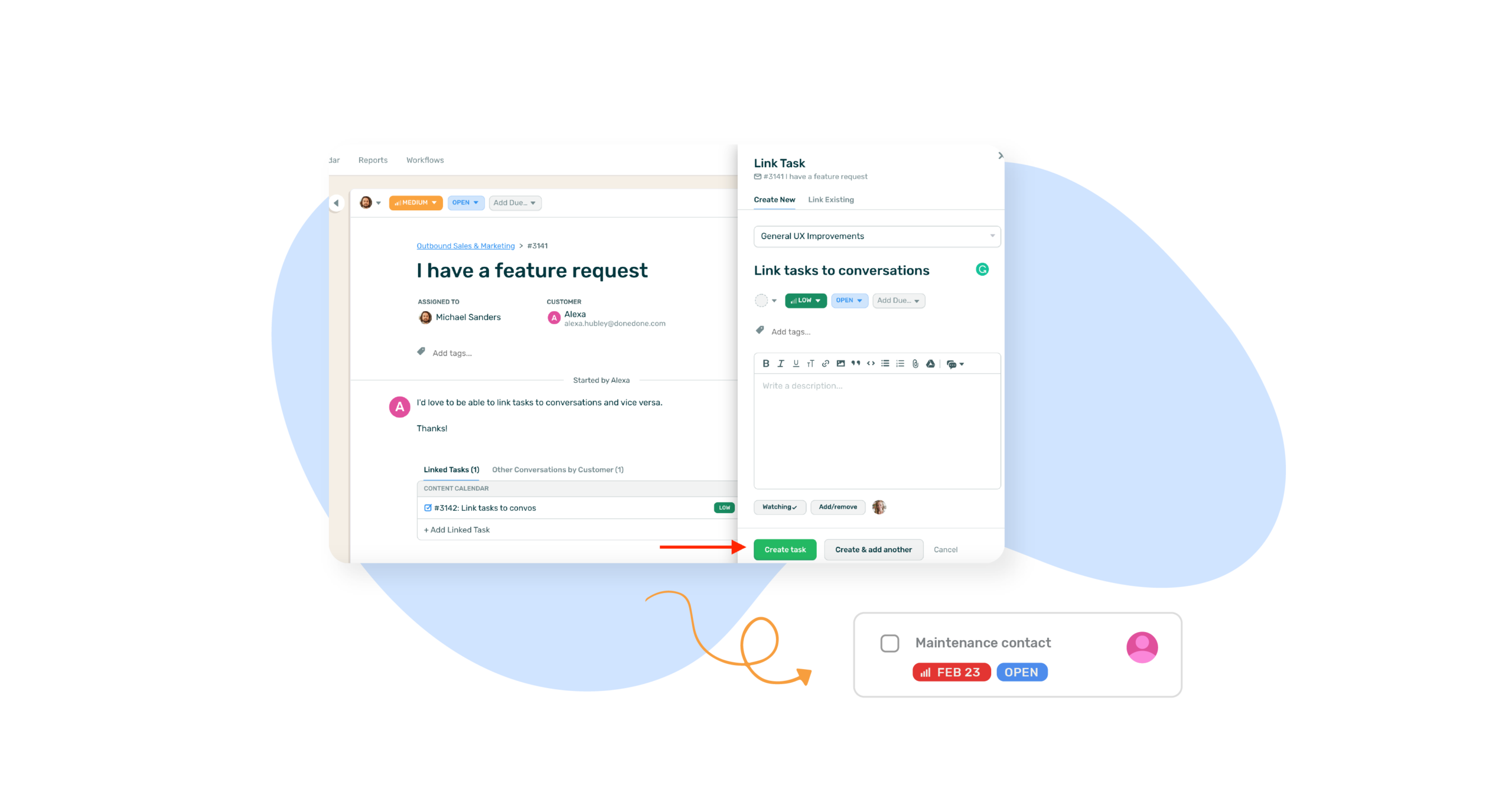
13) Bulk editing:
This can help when trying to change the status of multiple customer queries at once or reassigning them to another team member. Again, it just helps with efficiency and improving overall internal processes
As you can see, there are many great shared inbox tools available, but not all of them have the same features.
When you’re looking for a shared inbox software, be sure to look for one that has the features that customer support teams and client-facing teams need to be successful.

What is the best way to manage a shared inbox?
There are a few tips for managing shared inbox software that can help to make the process easier.
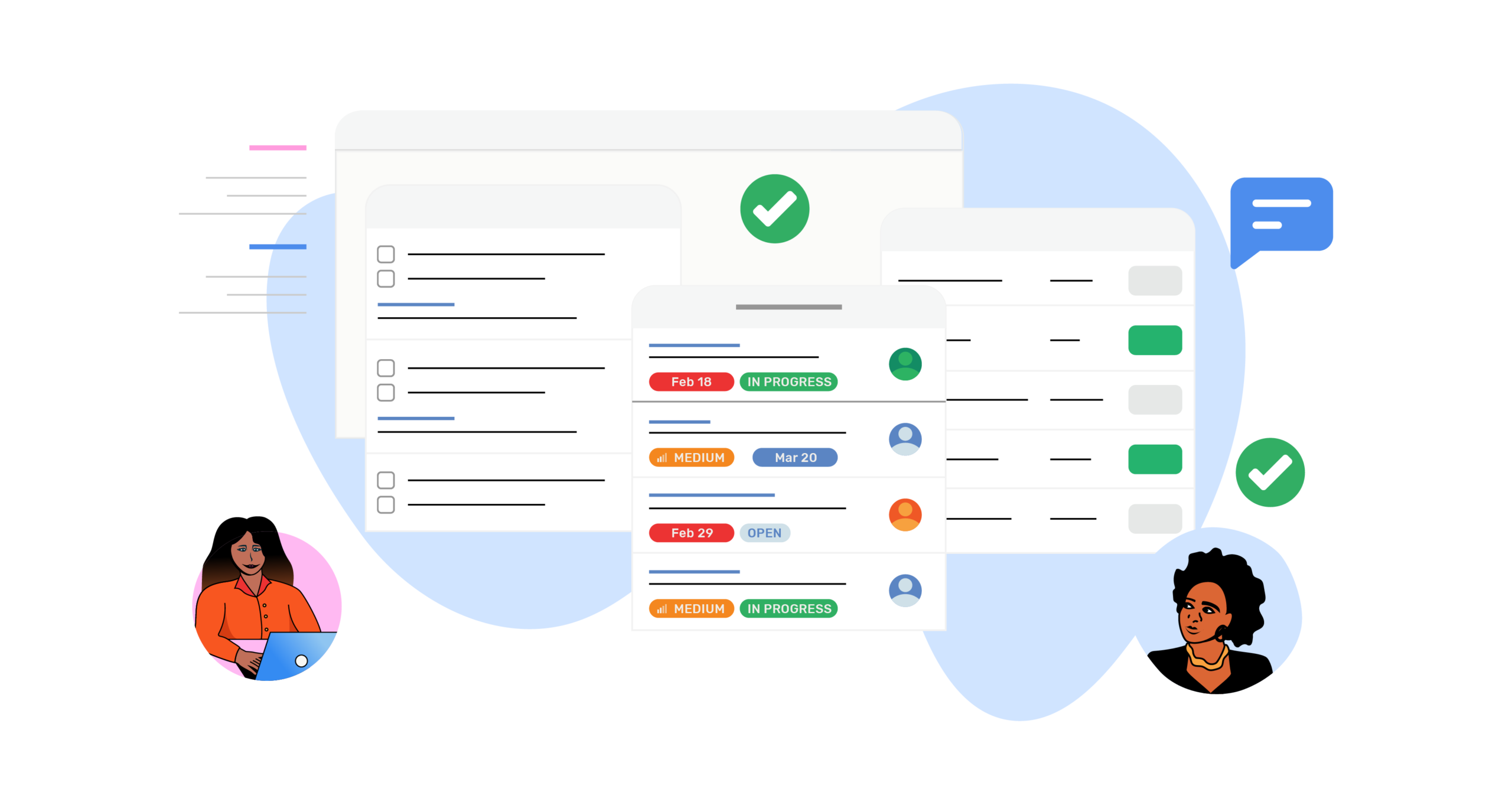
1) Make sure that all team members are familiar with the software:
This can help to ensure that everyone is using the software in the same way and that client and customer inquiries are resolved quickly and efficiently.
2) Create templates for common customer inquiries:
This can help to speed up the process of resolving client issues.
3) Create a process for handling customer inquiries:
This can help to ensure that all team members are following the same process and that customer inquiries are resolved quickly and efficiently. Remember, templatized or team-driven workflows can really help here.
4) Ensure that all team members have access to the shared inbox:
This can help to make sure that everyone is able to see the client request or question so when someone is looped in, they have access to everything they need to provide the best possible solution.
By following these tips, you can create a process for managing shared inbox software that works well for your team and ensure that the tool you’re using actually helps you be more successful
In turn, by having shared inbox software with the features you need, you can be sure that you’re providing the best customer service possible.
Where shared inbox tools fail and how to fix them
There are a few common problems with shared inbox software that can lead to customer service issues.
- One of the most common problems is that team members do not have access to the shared inbox software. This can lead to customer inquiries being left unanswered for long periods of time.
- Another common problem is that team members are not familiar with the software. This can lead to customer inquiries being resolved slowly or not at all.
- A third common problem is that there is no process for handling client or customer inquiries. This can lead to customer service issues and a lack of team collaboration.
- A fourth common problem is the tool is overly complicated. This can lead to team members not using the tool or not being able to use it effectively.
Shared inbox tools can be a great asset for customer success and client management, but they need to be used correctly.
By following these tips, you can make sure that your shared inbox tool is working well for your team.

To fix these problems, you should:
- Make sure that client and customer service teams have access to the shared inbox software.
- Train team members on how to use the software.
- Create a process for handling client and customer inquiries.
- Keep shared inbox tools simple.
By following these tips, you can make sure that shared inbox tools are working well for your team and that you’re providing the best customer service possible.
What is the best shared inbox tool?
The answer to this question depends on your needs. There are many great shared inbox tools available, but not all of them have the same features.
We obviously feel that DoneDone is the best shared inbox software because it’s affordable, it has all the features needed to be successful, and it’s also a project management tool.
This makes it a great tool for customer success and client-facing teams alike. With DoneDone, you can easily manage client and customer inquiries, track the status of customer requests and use workflows and automations to amplify your ability to meet customer needs.
DoneDone is also a great project management tool, so you can easily share feedback from clients and customers across teams internally, link tasks to specific client requests and ultimately improve internal synergy.
This makes it a great tool for teams that want to be able to deliver outstanding customer service.
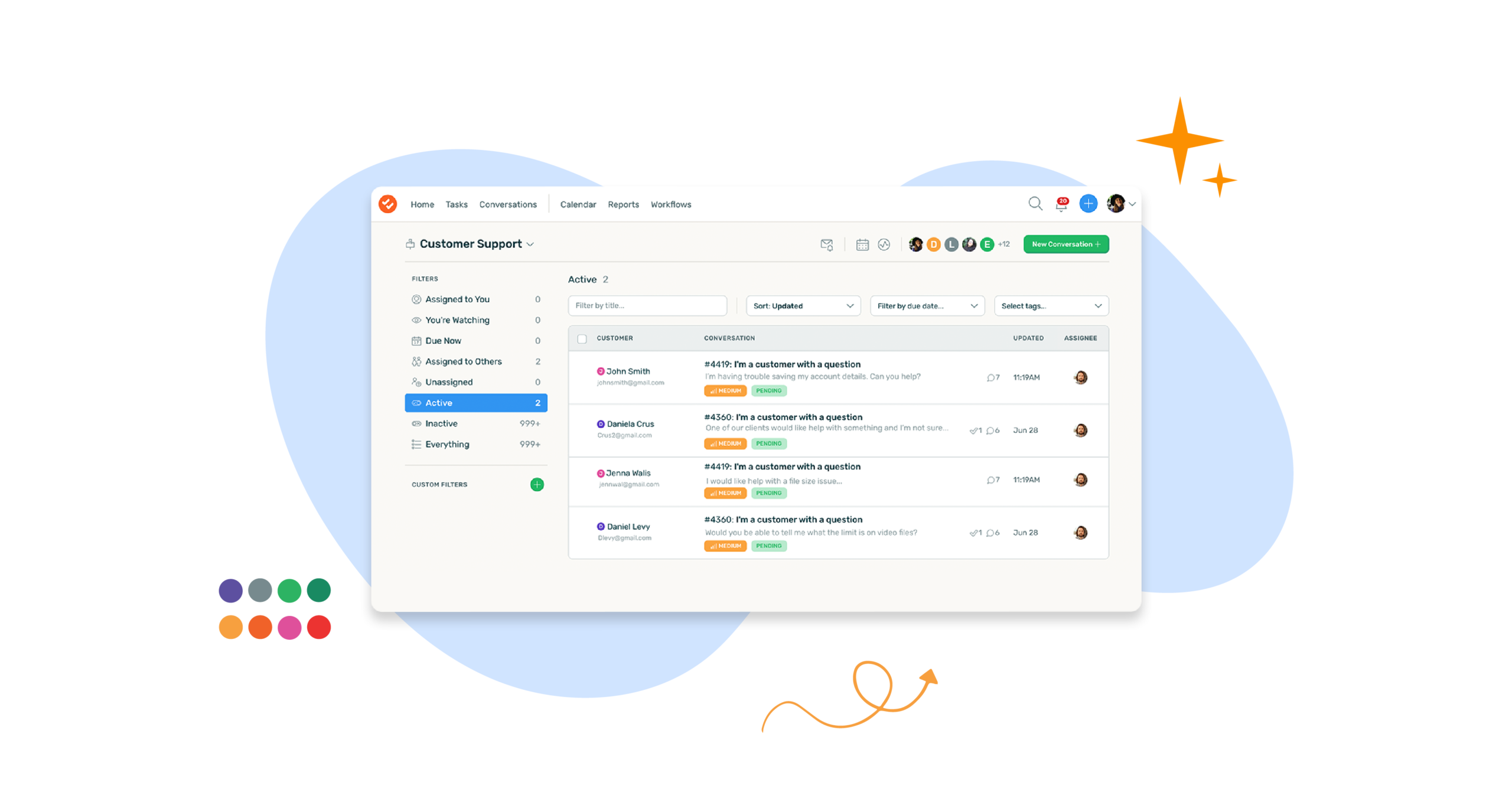
In Conclusion
In conclusion, we have looked at what team email management is and how to use a shared inbox to improve customer service. We have also looked at the problems that can occur with shared inbox tools and how to fix them.
Finally, we have looked at the best shared inbox tool for client-facing and customer success teams. By following these tips, you can be sure that your team is providing the best customer service possible.
If you have any questions about email management or shared inboxes, please feel free to contact us. We would be happy to help! Thanks for reading! 🙂
