At the beginning of the year, Michael and I read Bob Moesta’s book, Demand-Side Sales 101. One of his core pieces of advice is to look at your product as a way for your customers to make progress, rather than as a set of features you’re trying to sell to them.
We came into this year focused on this newfound perspective. Two questions have guided the direction of DoneDone over the past few months:
- What problems are people experiencing that convince them to try DoneDone in the first place?
- Are we doing the best we can to help them progress in solving these problems?
We’re spending the rest of 2021 with this mindset, improving the parts of DoneDone we feel we can do a much better job helping you make faster progress toward your goals. This means sometimes tweaking our existing feature set in small ways; Other times it means large feature additions to improve where we were limited before.
And speaking of progress, here’s the progress we’ve made through the first four months of the year.
Inviting new people to mailboxes and projects more easily
Originally, we had one central place you could invite people to your account: the “People” section. Once you invited someone, you could then go into their detail page to add them to projects or mailboxes, or go into a specific project or mailbox to add them.
This seemed like a perfectly sensible approach to a pretty mundane exercise. But, sometimes, this meant taking a detour while you were in the middle of doing something else.
In our latest release, we’ve added ways you can quickly invite people to your account in all the places where you might realize you need to, without having to go to the “People” section.
On the Dashboard, you can invite someone new or add an existing member right from a project or mailbox card.
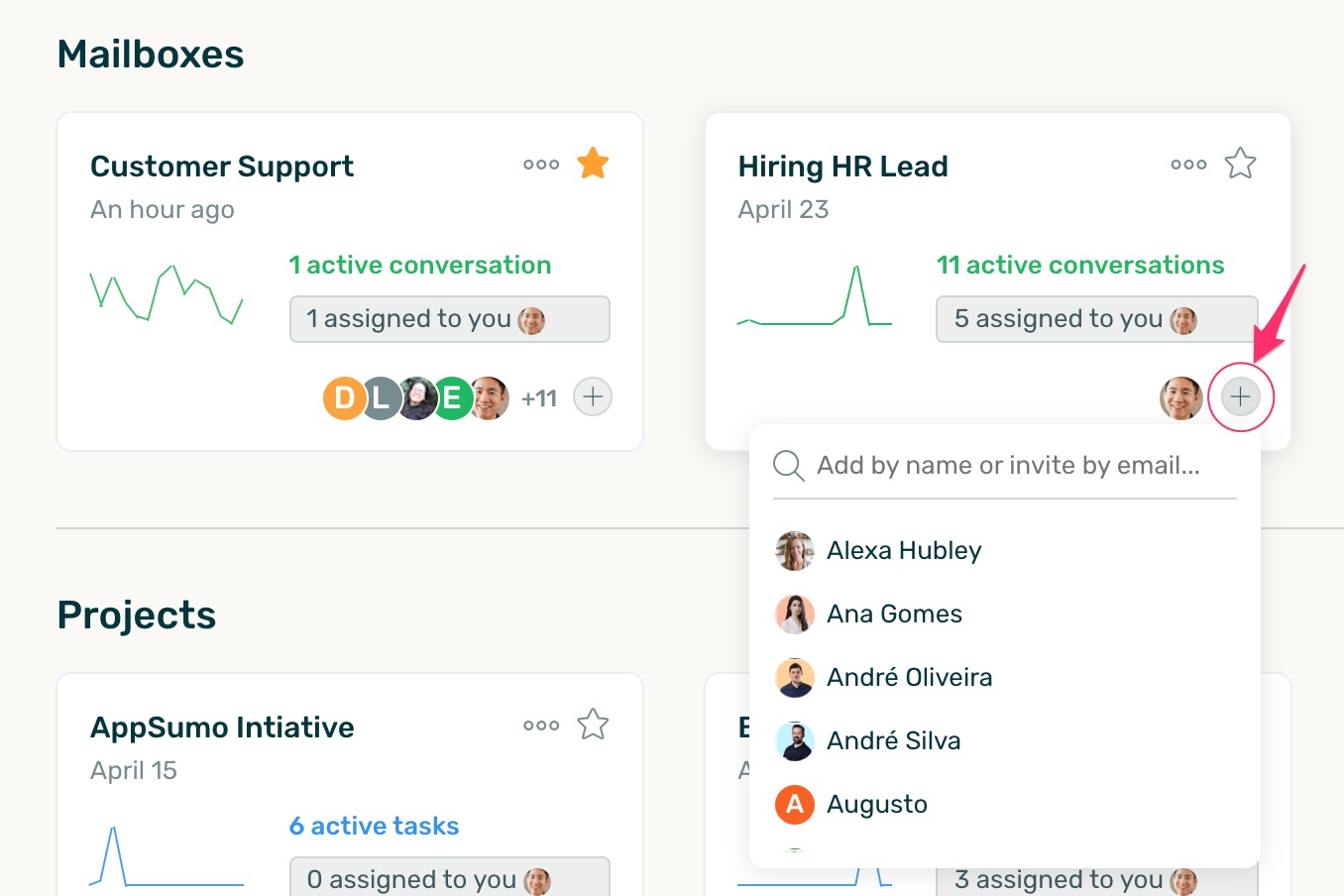
On the Mailbox or Project homepage, you can invite someone new or add an existing member on the upper-right. In the past, you were only able to add existing account members.
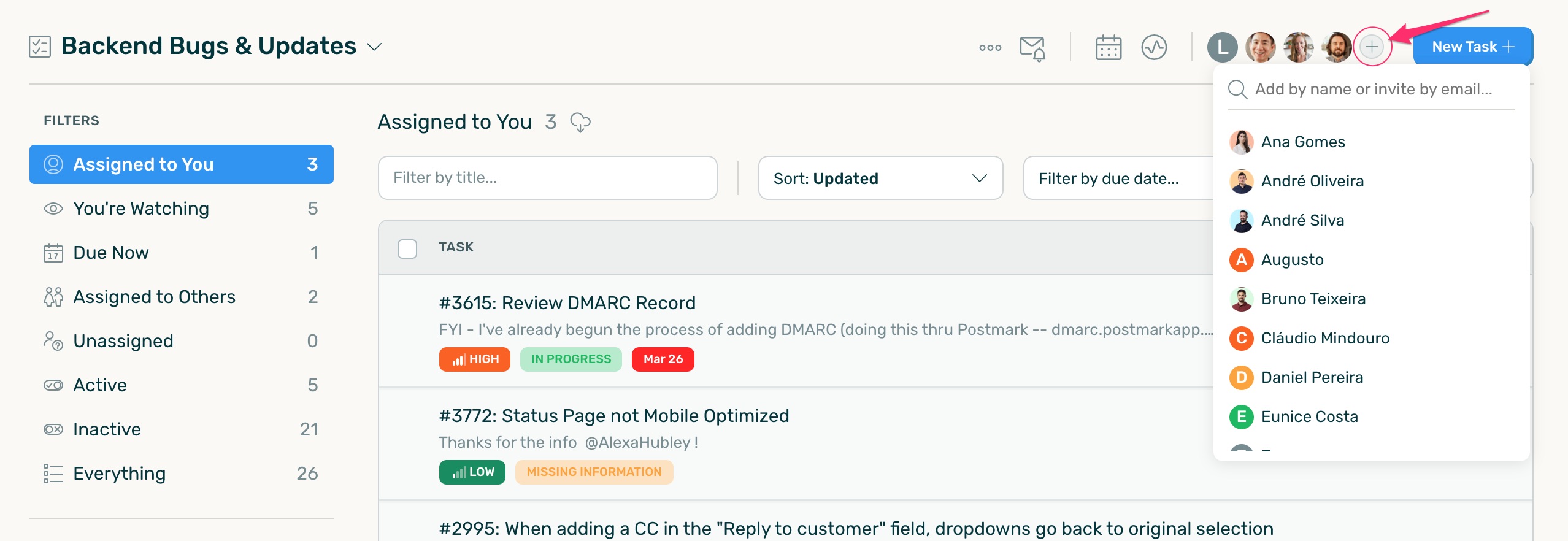
In the “Add/Remove Members” section of a mailbox or project, you can invite new users at the bottom.
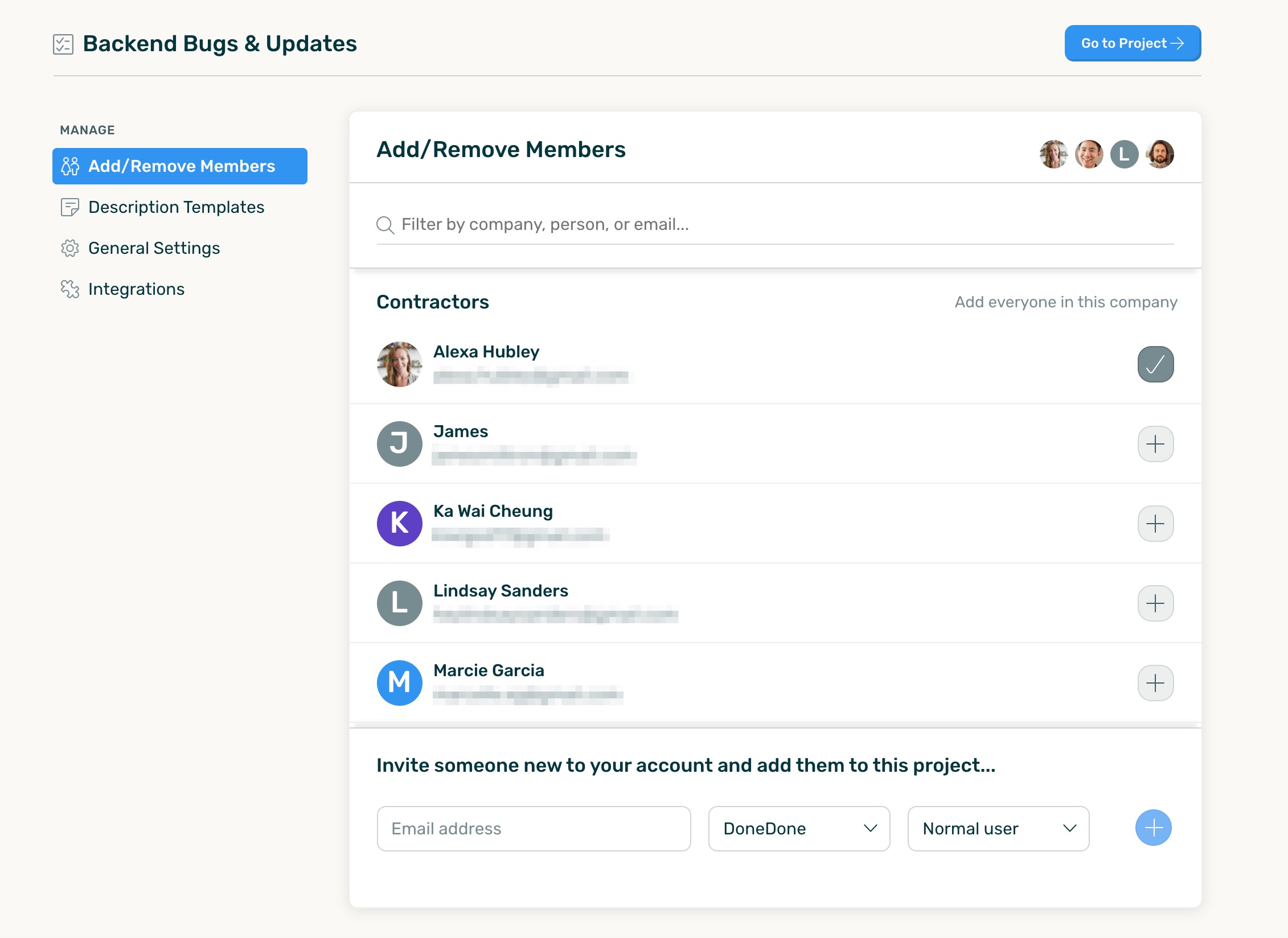
By the way, we’ve also completely redesigned the People section as well. It’s now much easier to search for folks and change someone’s role.
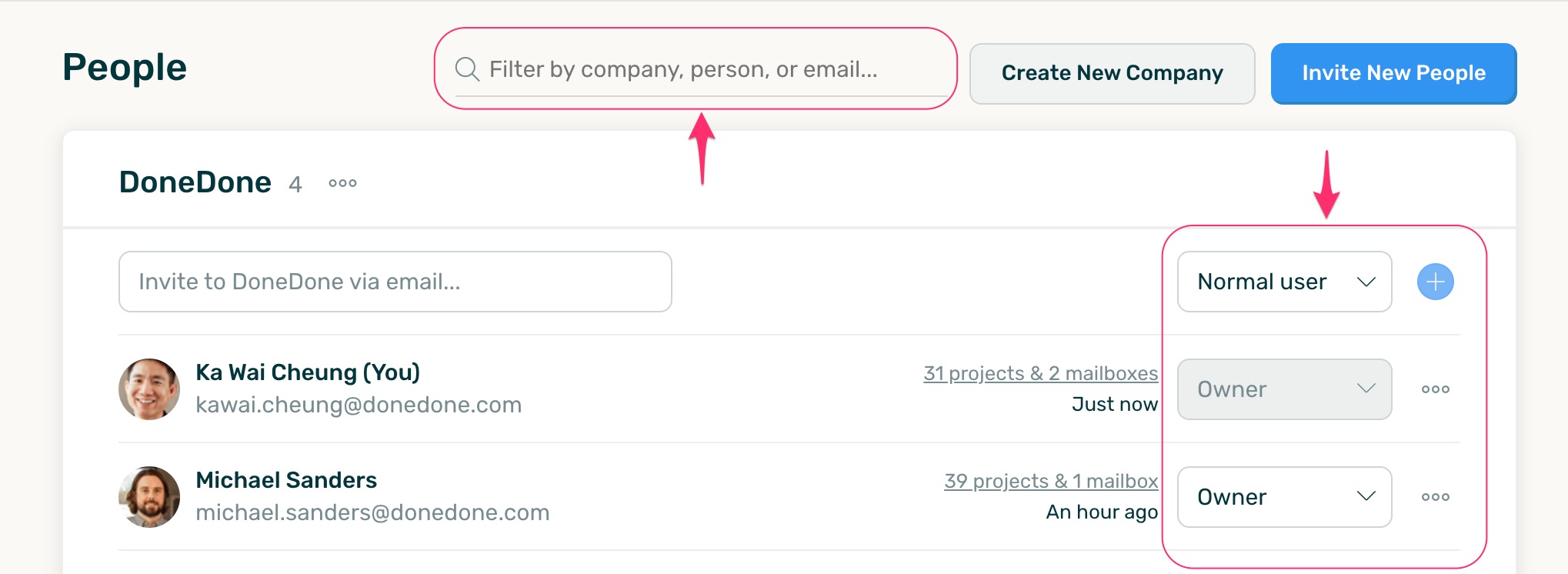
We’re sure these updates will make you wonder why they weren’t already here years ago!
Walking you through mailbox auto-forwarding setup
One of the most complex parts of DoneDone is setting up auto-forwarding from a support email into a mailbox.
Quite frankly, most auto-forwarding experiences are simply not very good. Documentation is poor and often outdated. It always feels like there’s one extra hidden step they forget to tell you. We wanted to make setting up auto-forwarding bearable, if not enjoyable.
Other customer support products, like HelpScout and Zendesk, offer helpful step-by-step guides and videos to set up auto-forwarding. But, we decided to take things a step further.
For two of the most popular business email providers, Google and Zoho, we’ve created an in-app setup that spares you from having to do things like fumbling around to get to the “Auto-Forwarding” section, going back to your inbox for confirmation codes, or doing a test to see if the auto-forwarding rule is working.
We’ve baked it all into the set up so you can get past the technical details of re-routing your emails and get on to helping your customers.
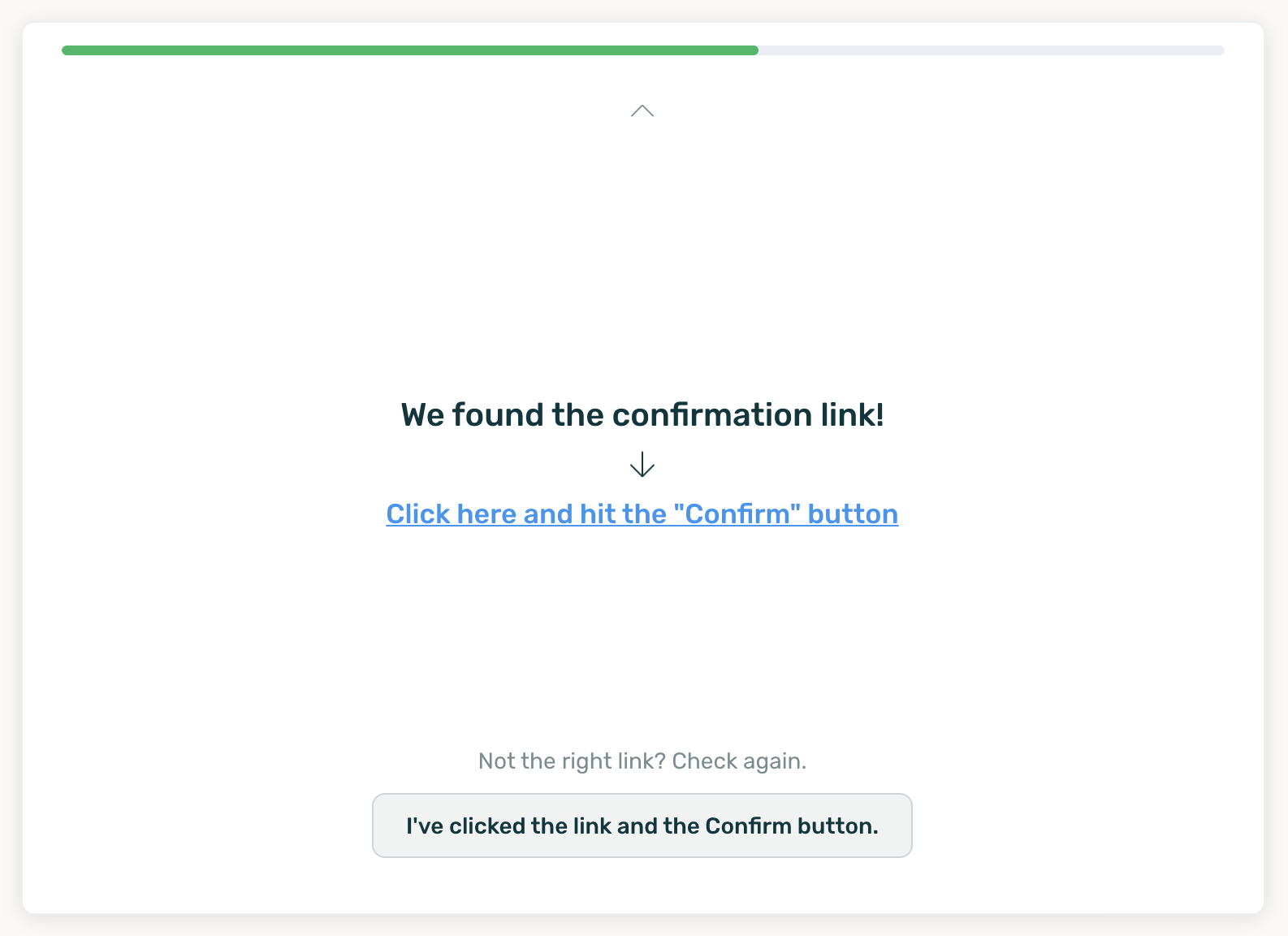
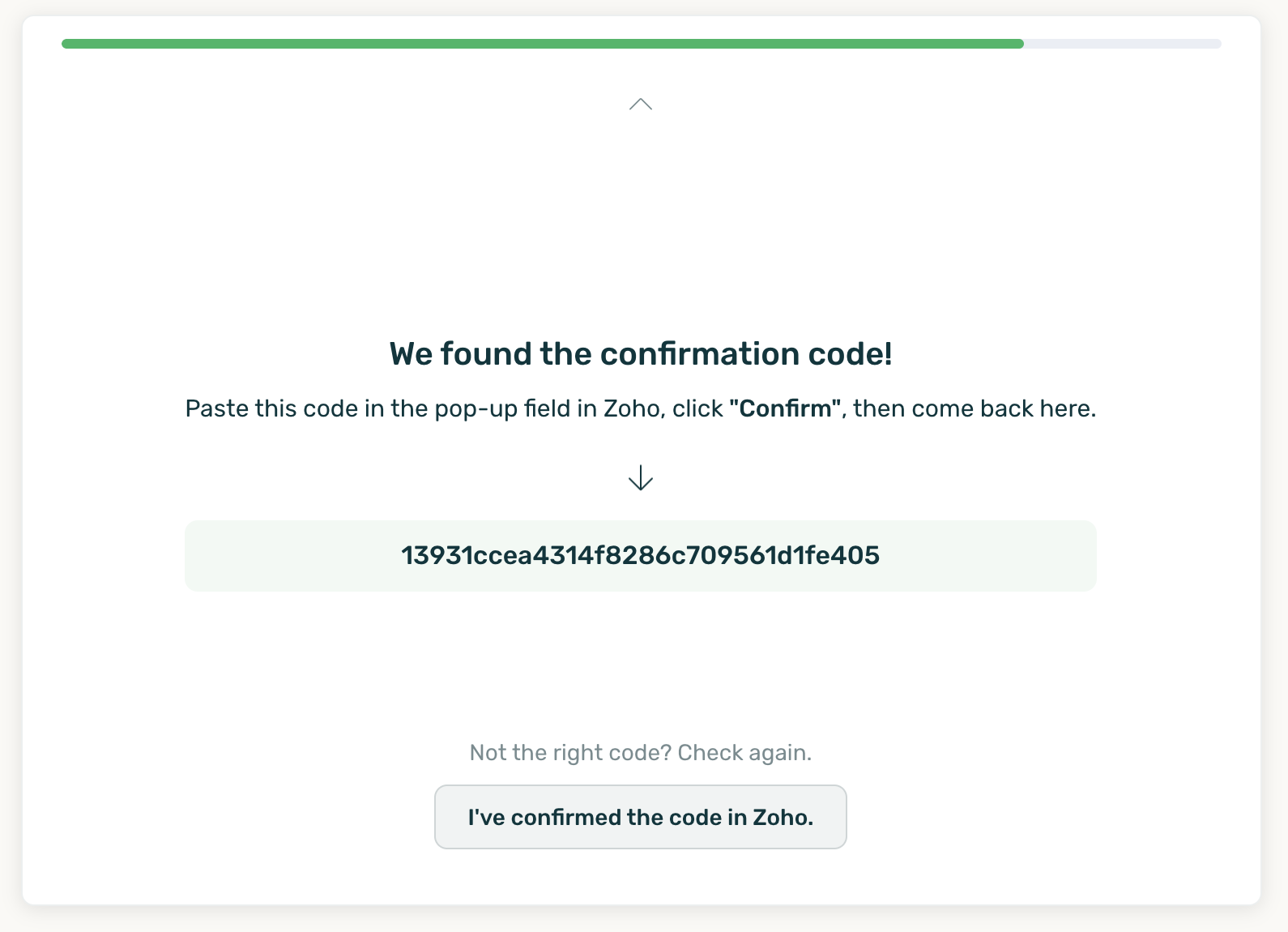
In addition, once you’ve set up auto-forwarding, we’ll run a quick test to make sure it’s all working so you don’t have to send your own email test to the forwarding address.
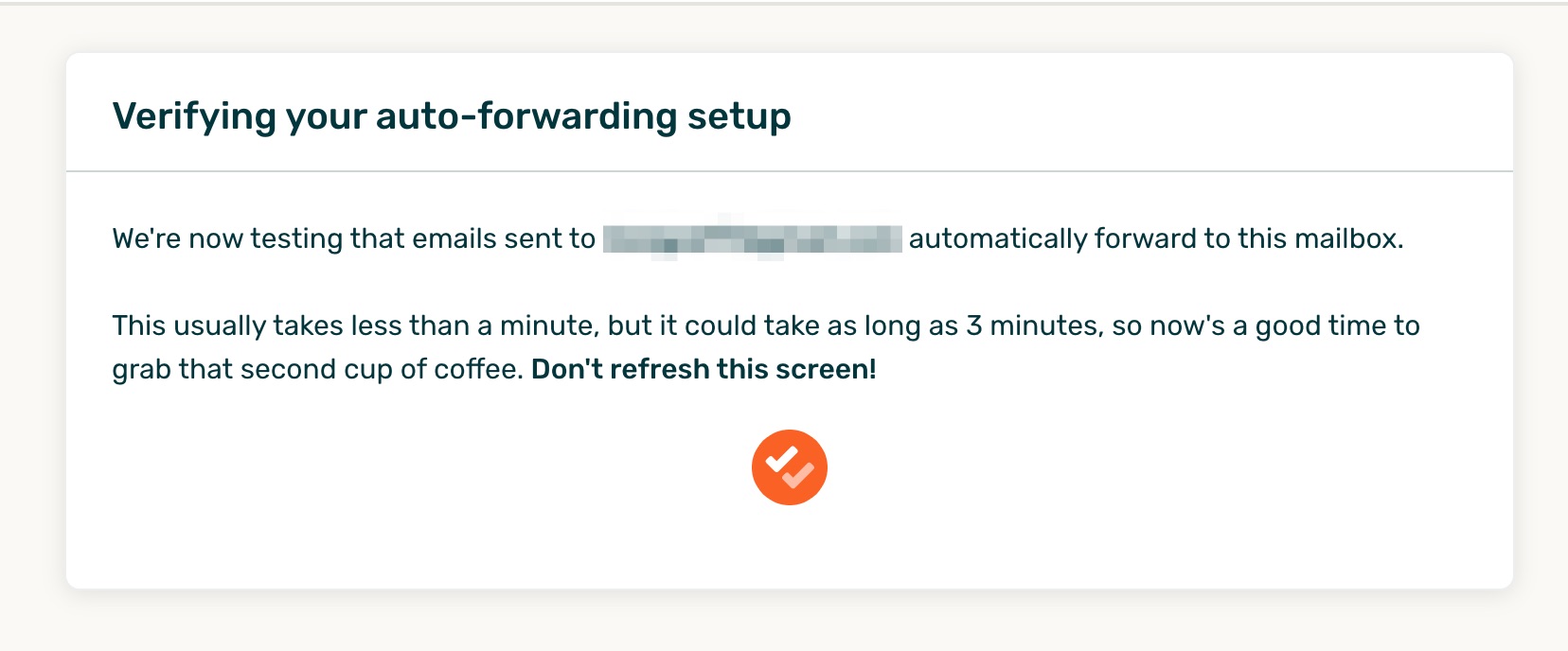
Once you’ve finished the auto-forwarding setup, you can also set this same auto-forwarding address as your outgoing email address (for when you reply to customers) with just one click!
More informative and useful dashboard cards
As I mentioned earlier, we’ve added a way to quickly invite new users from your dashboard. On top of that, we’ve added line graphs in each card that shows the amount of activity that’s happened for each mailbox or project in the past two weeks.
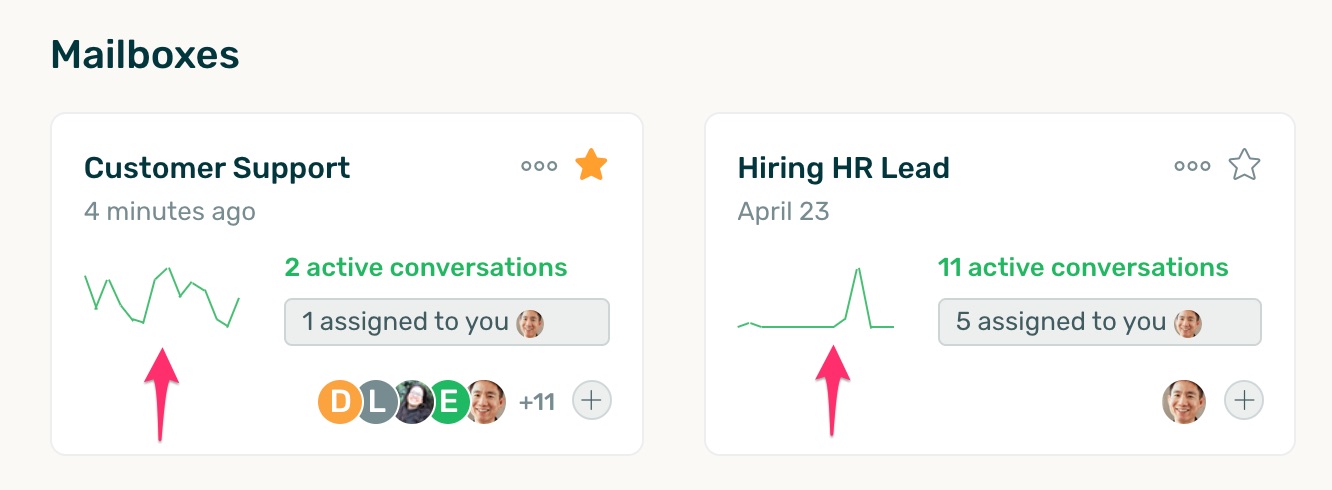
These visuals are particularly useful if you have several mailboxes or projects because you can quickly focus on the ones that are most active during that time. Any that haven’t been touched in the past couple weeks will appear flat-lined. You may even consider archiving those to keep the clutter out of your team’s day-to-day work.
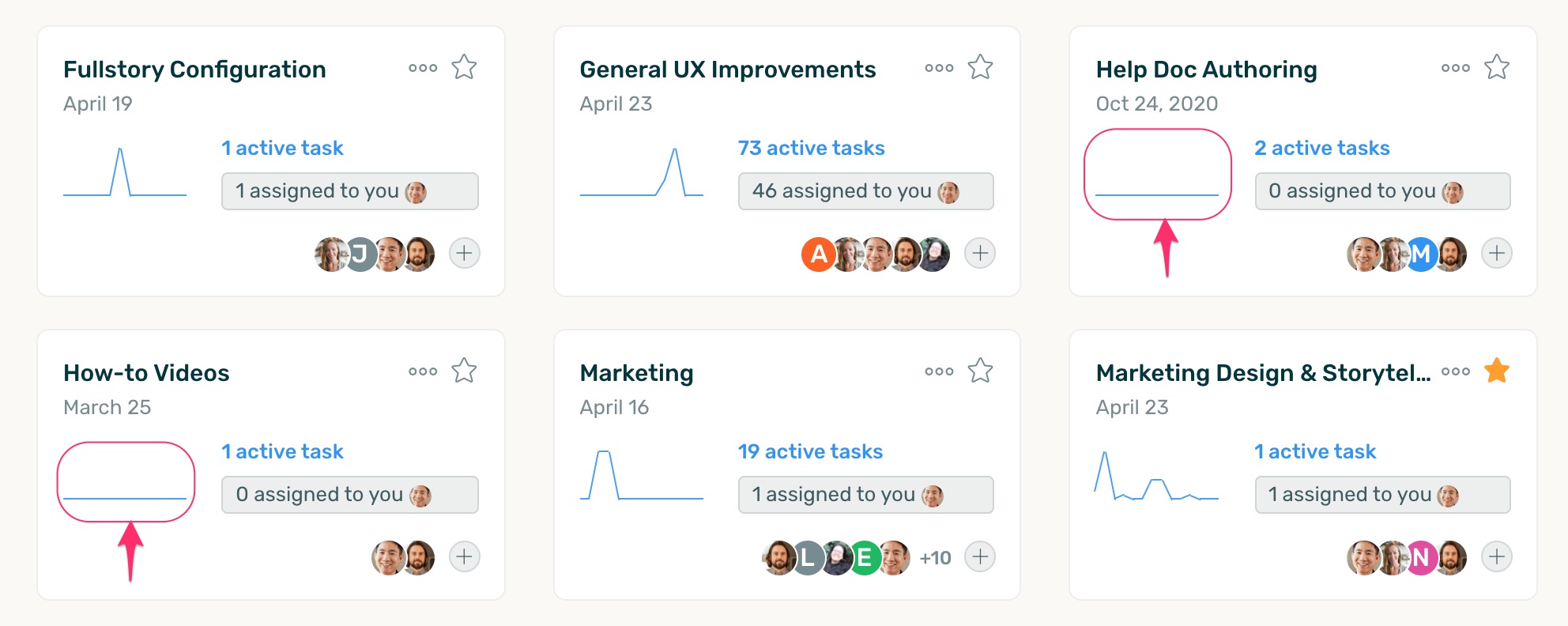
Speaking of which, if you’re an admin or owner, you can click the “More” dropdown to quickly archive or rename a mailbox or project.
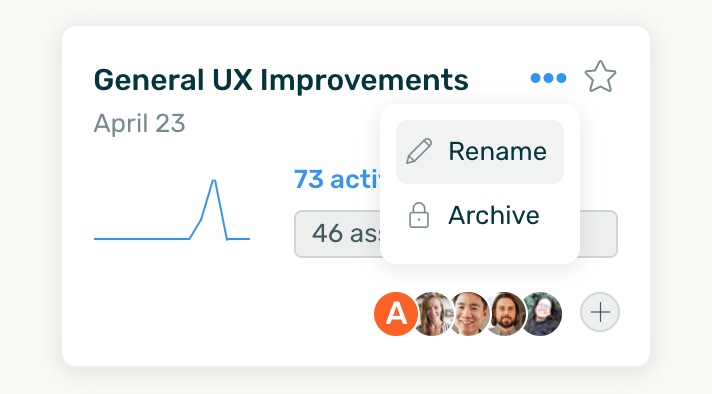
Finally, at the bottom of your dashboard, you can view any archived mailboxes or projects, and re-activate them.
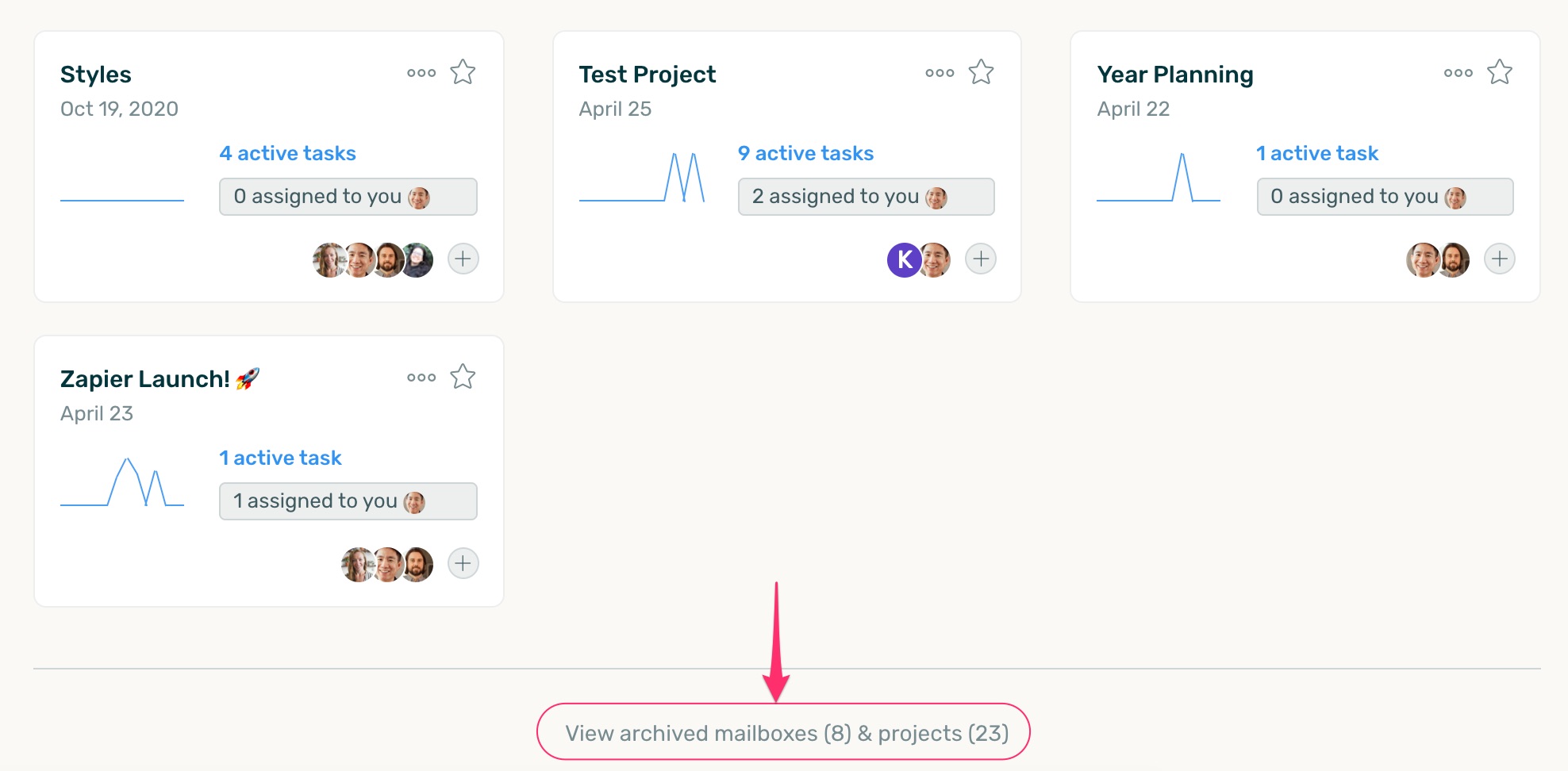
Getting to know you better from the start
If you haven’t signed up yet, we’ve also overhauled our signup experience. In particular, we want to know what goals you have for DoneDone. Do you want to make handling customer support emails easier? Do you want a better way to track bugs or internal tasks? Or, do you want to use DoneDone to collect and respond to new hire emails?
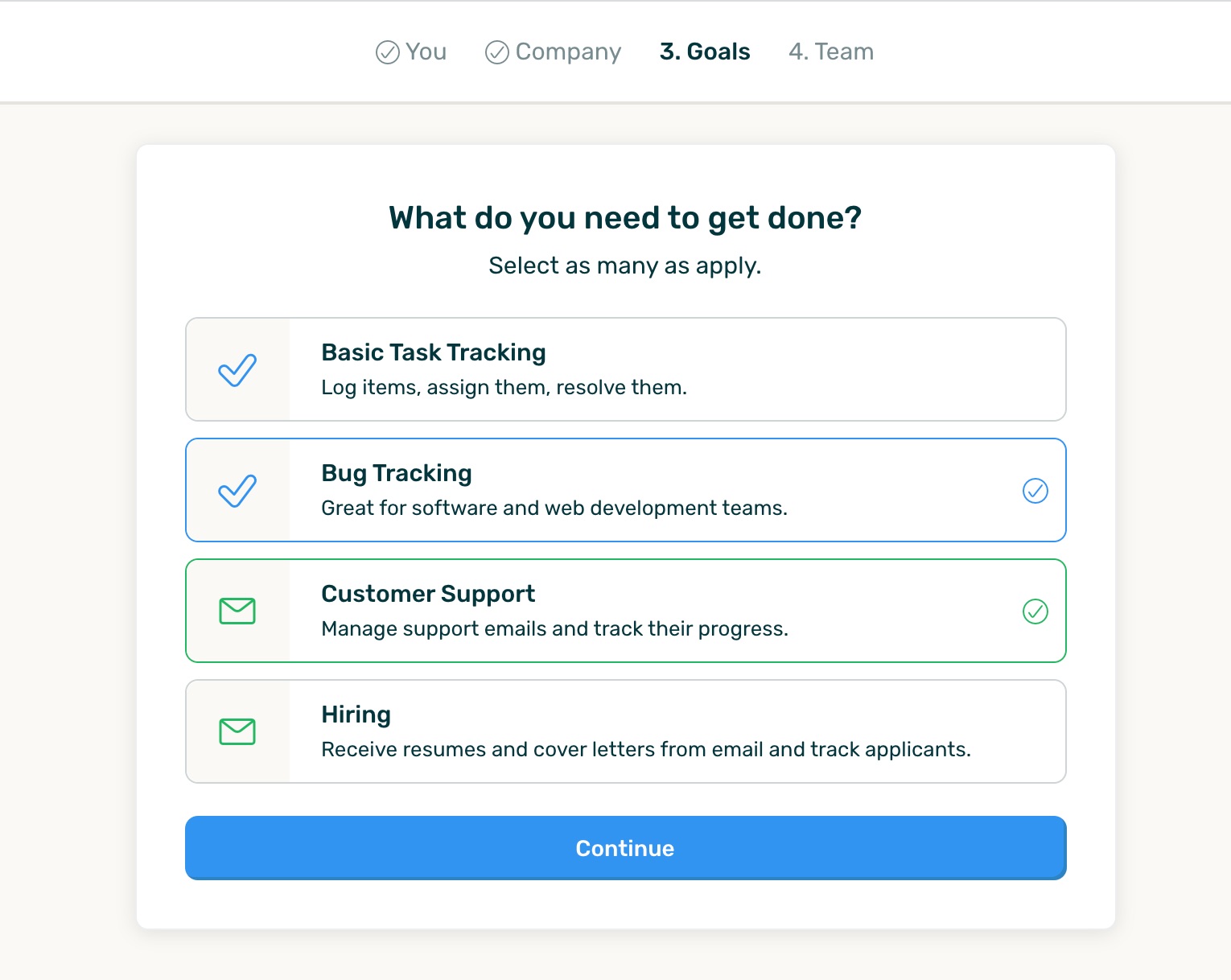
Based on the things you want to do, we’ll help you get your mailboxes and projects automatically set up, so you’re that much further onboarding to DoneDone.
This is just the start — we’re already working on some more things to help new customers get familiar with the DoneDone interface and see how it can help them make the progress they want.
A brand new site and help documentation
Lastly, we recently relaunched our DoneDone site, with a brand new focus on explaining who uses DoneDone and what struggles we’re trying to help fix. Along with it, we’ve revamped our Help Documentation with new, updated guides.
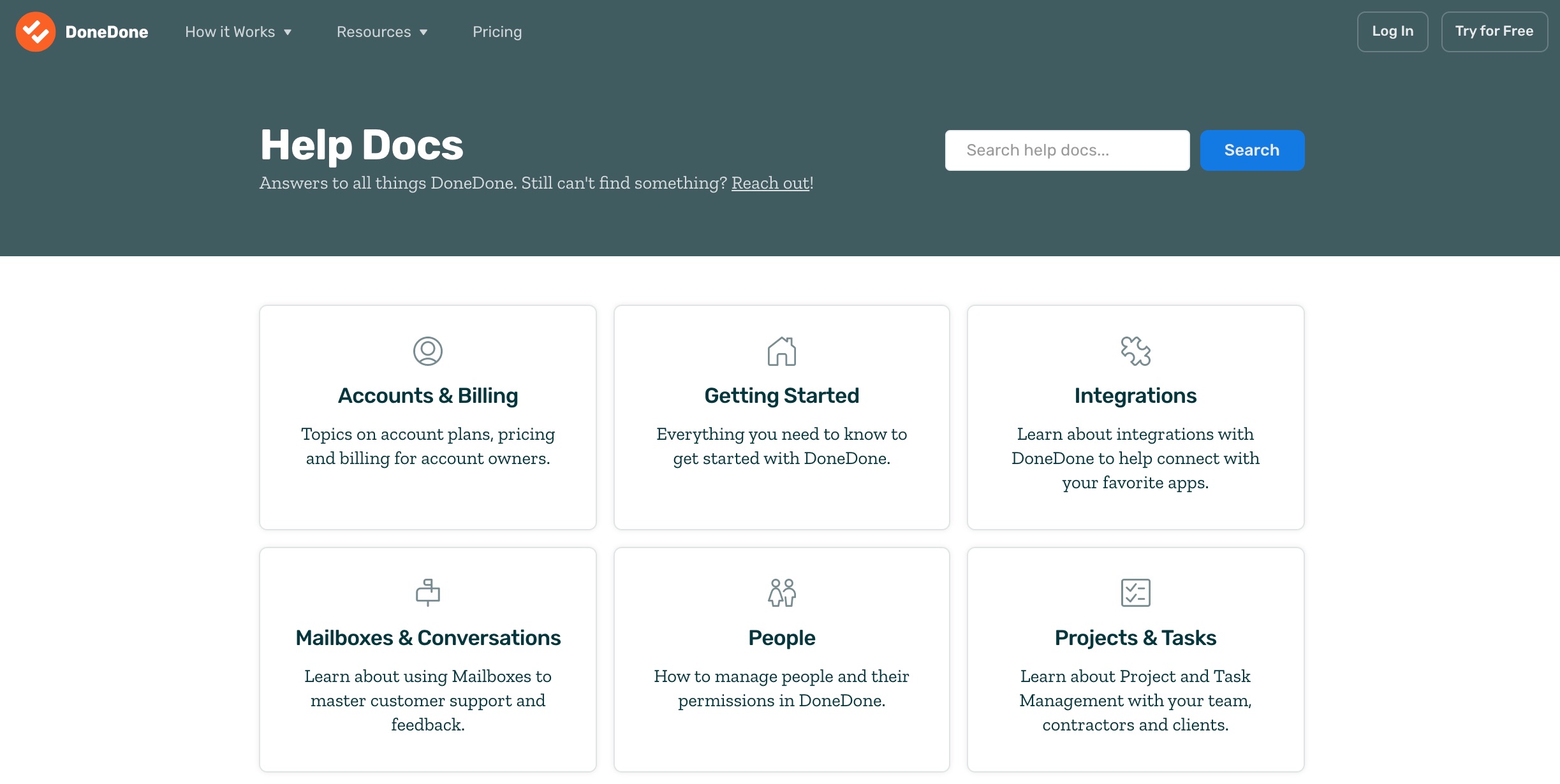
It’s just the start!
There’s a lot more in queue for DoneDone and we expect our next big batch of improvements to come in the next couple of months. Stay tuned! The best is still ahead of us.